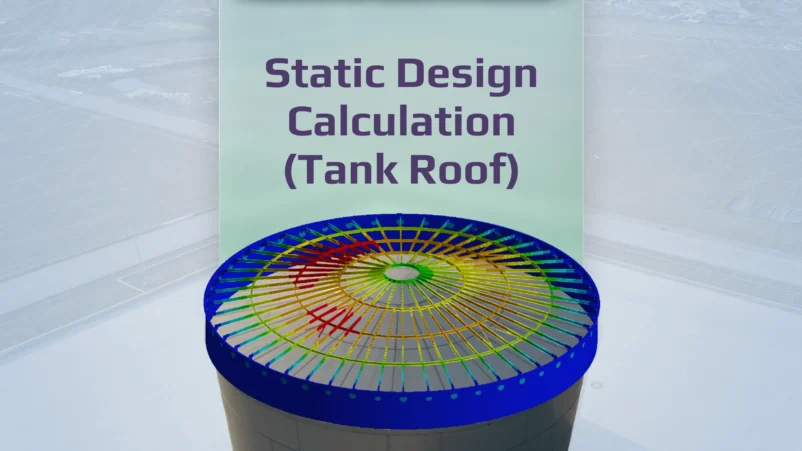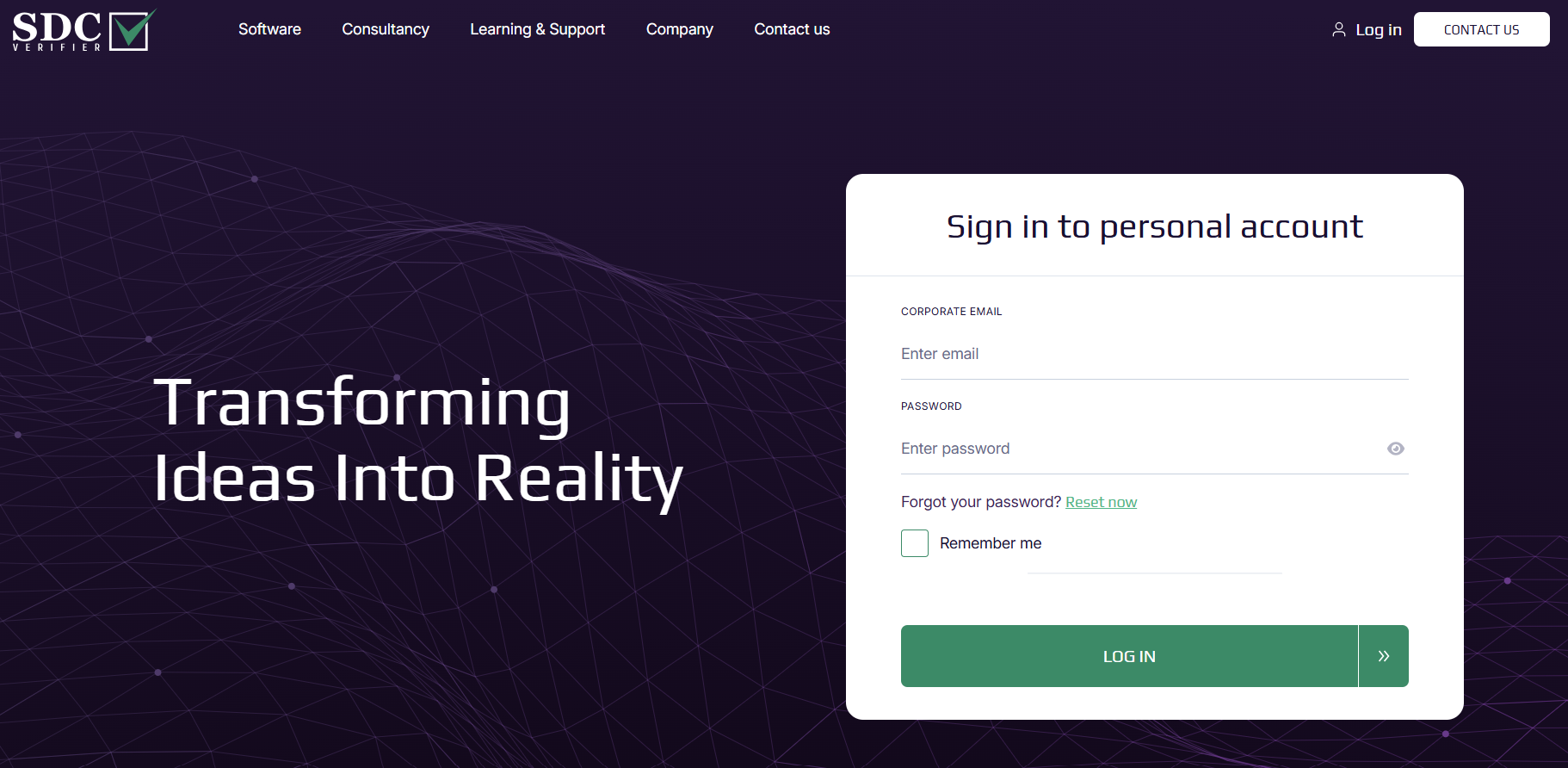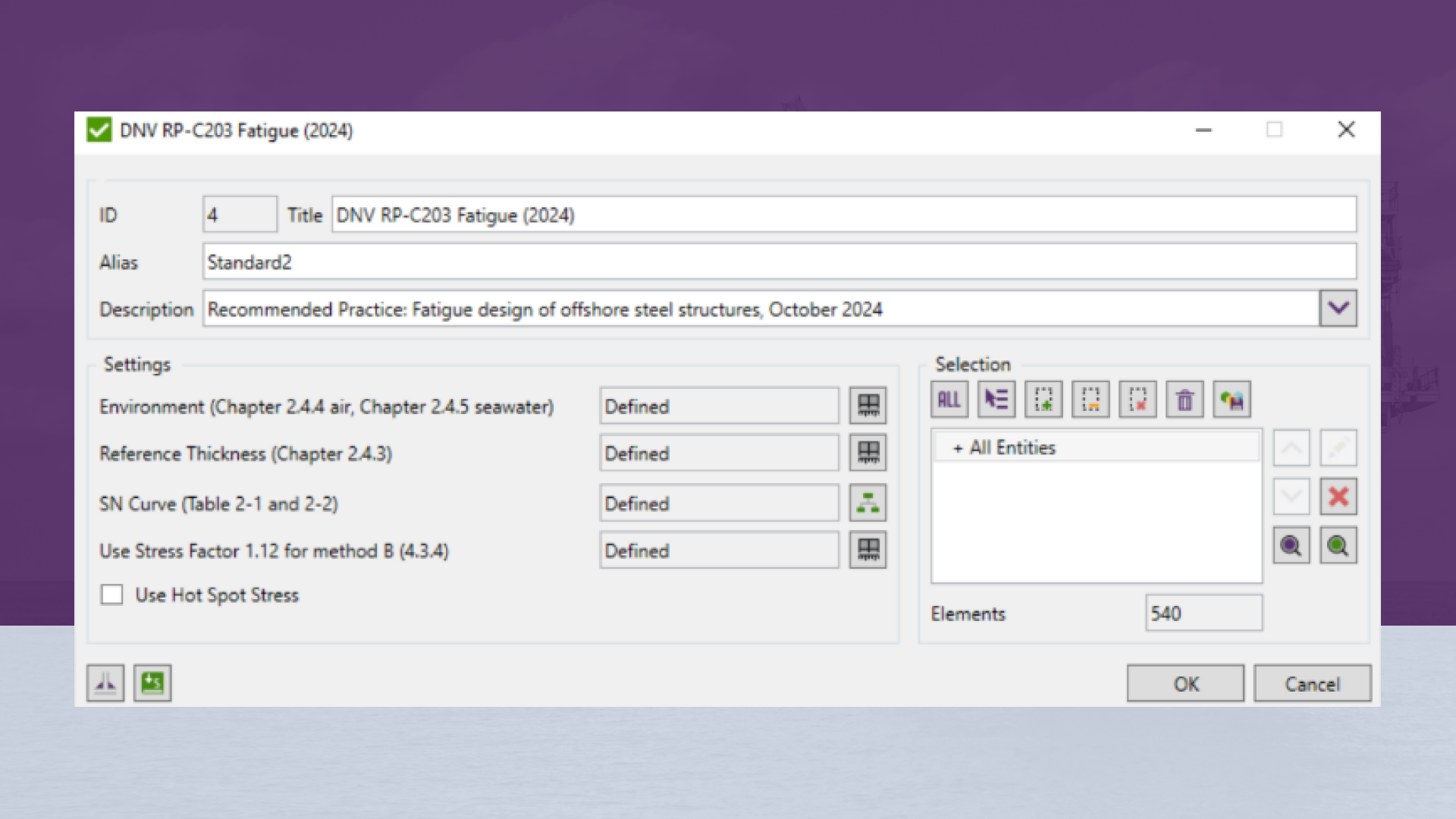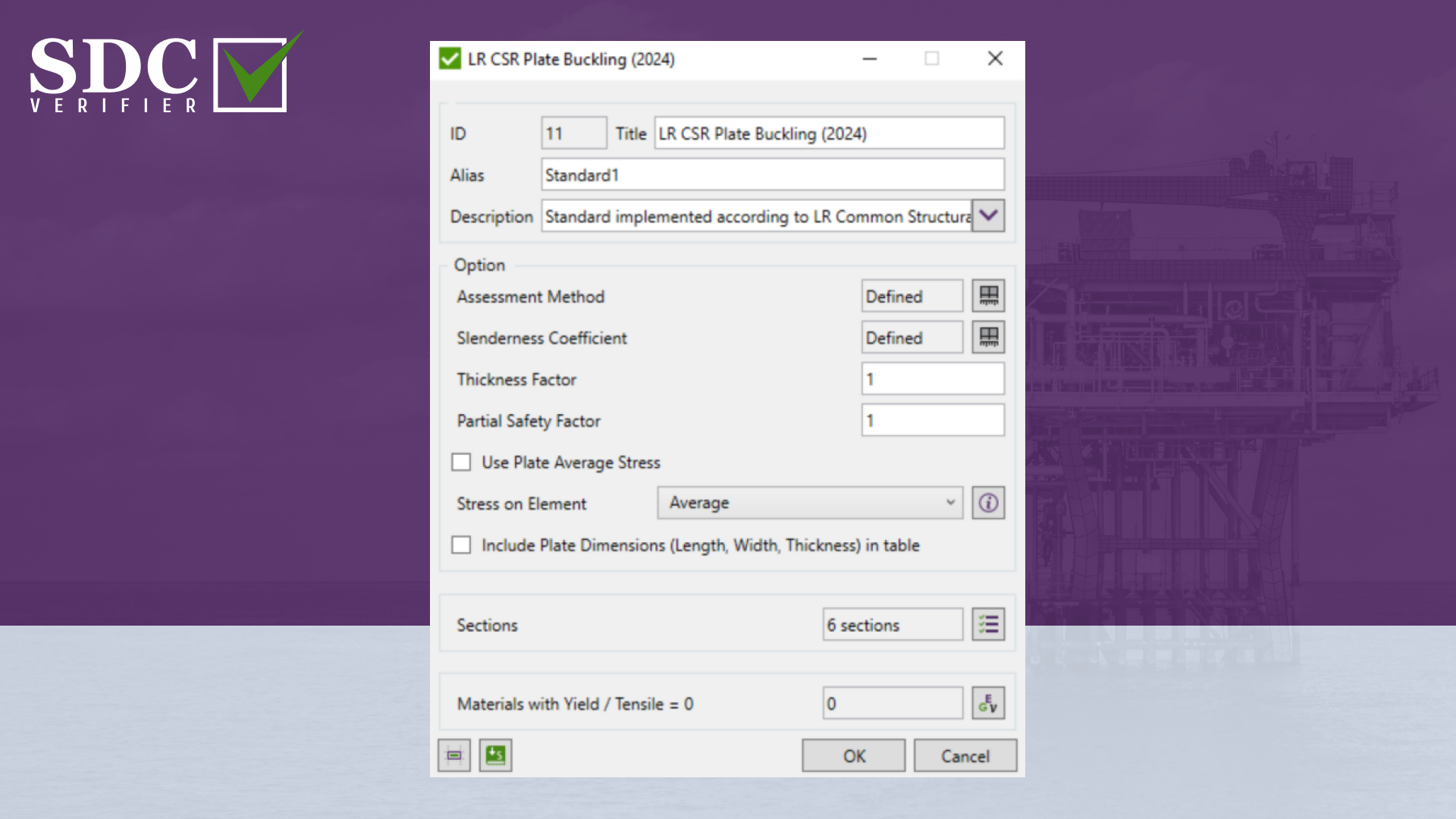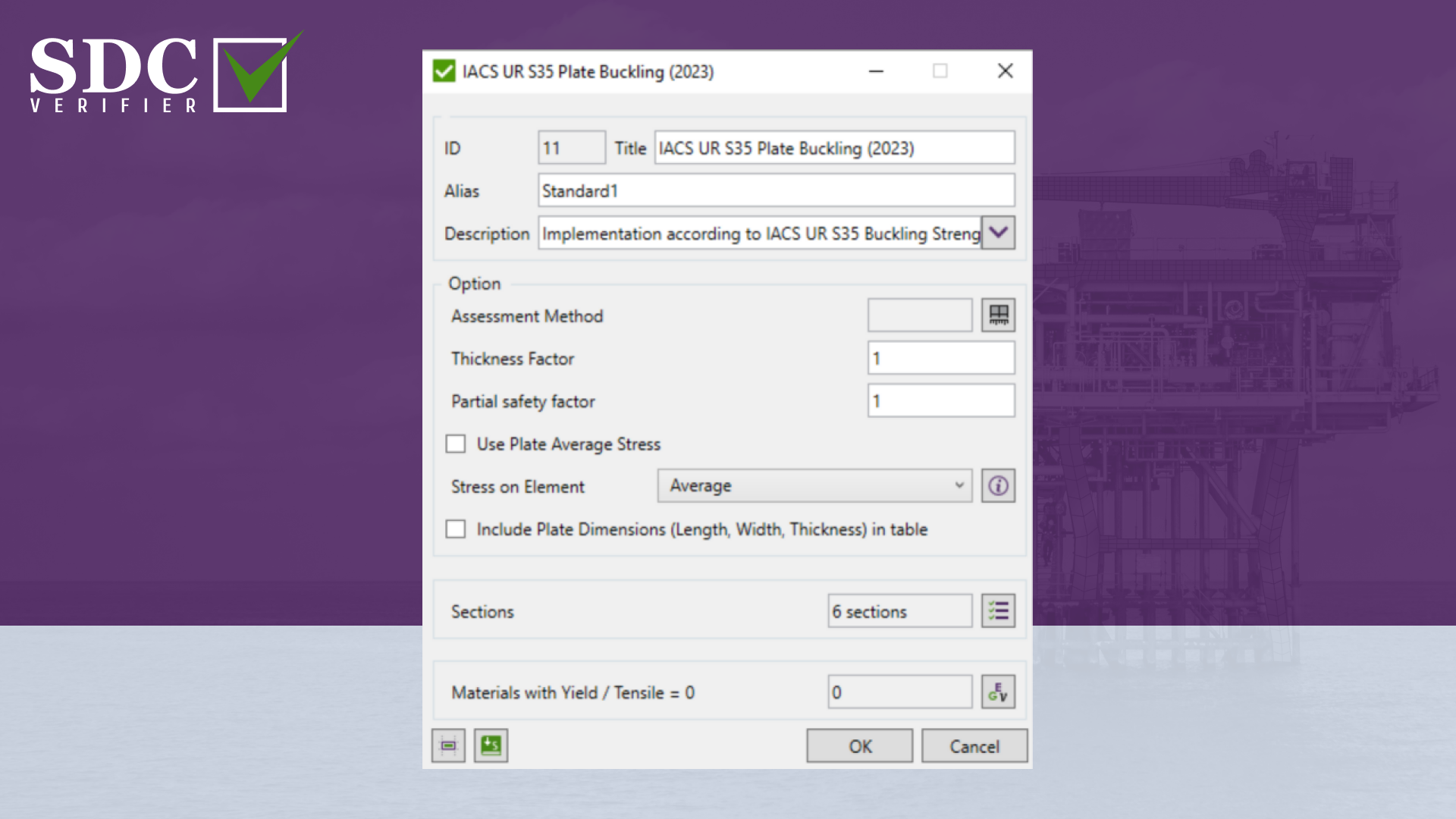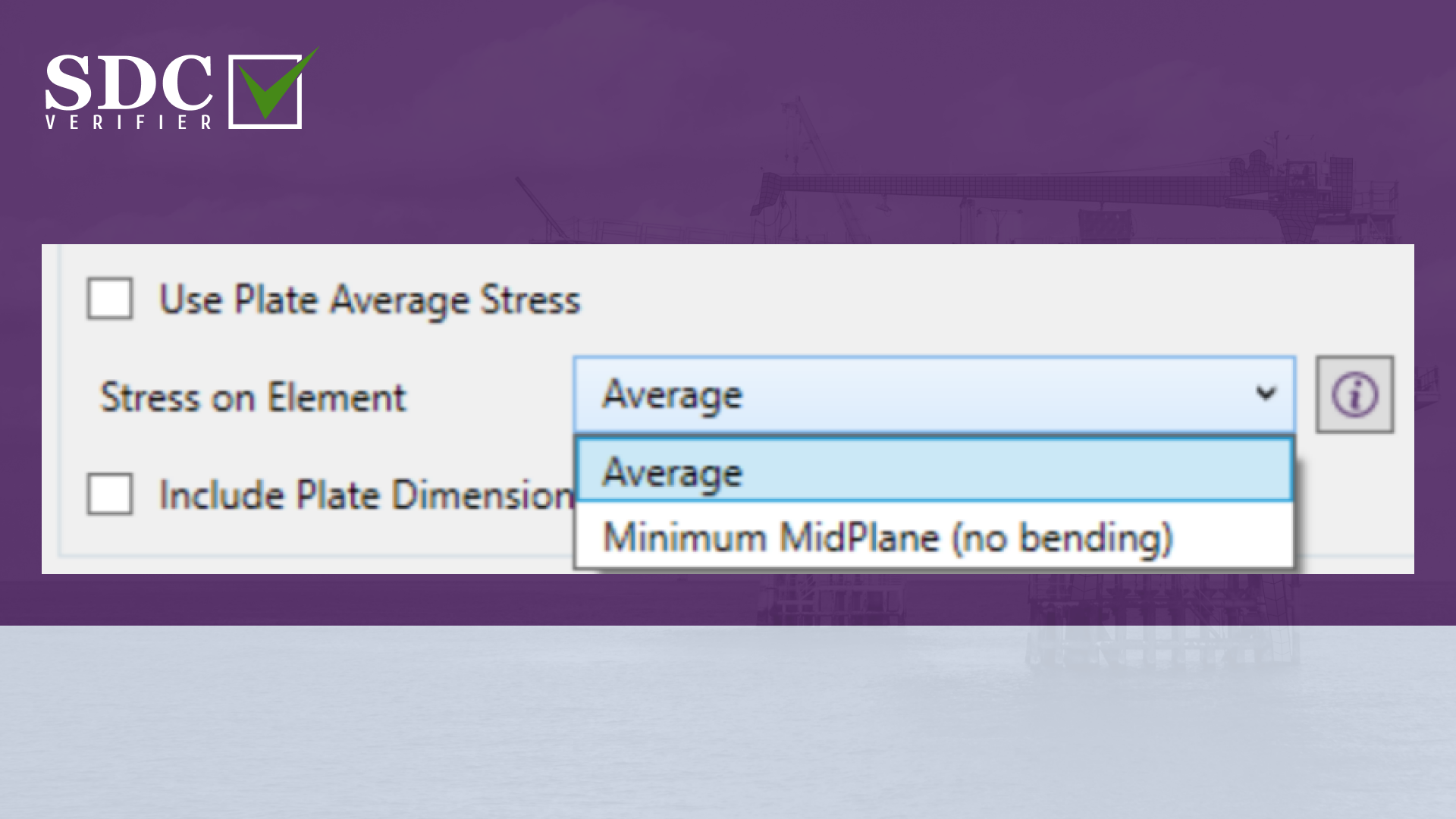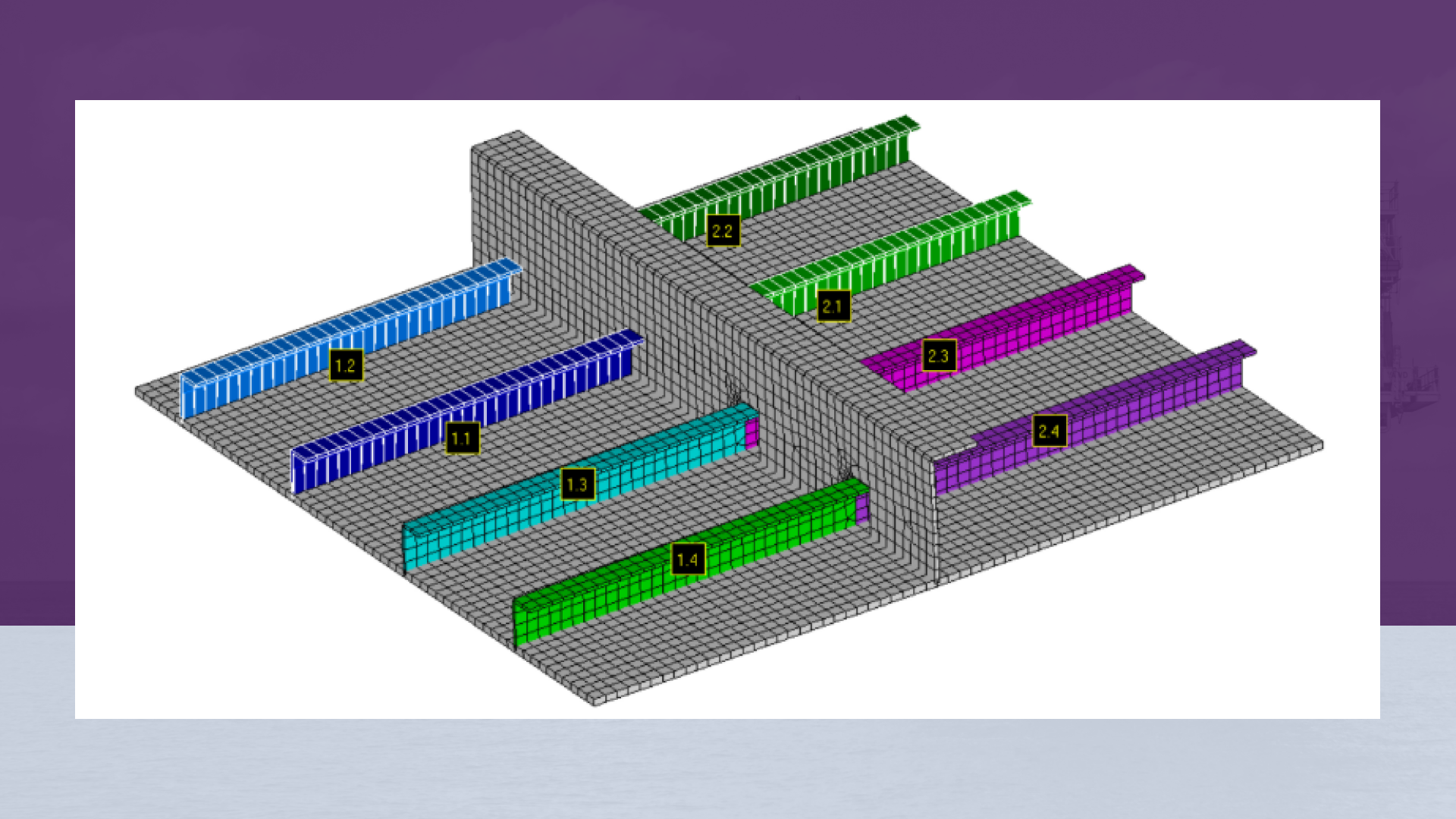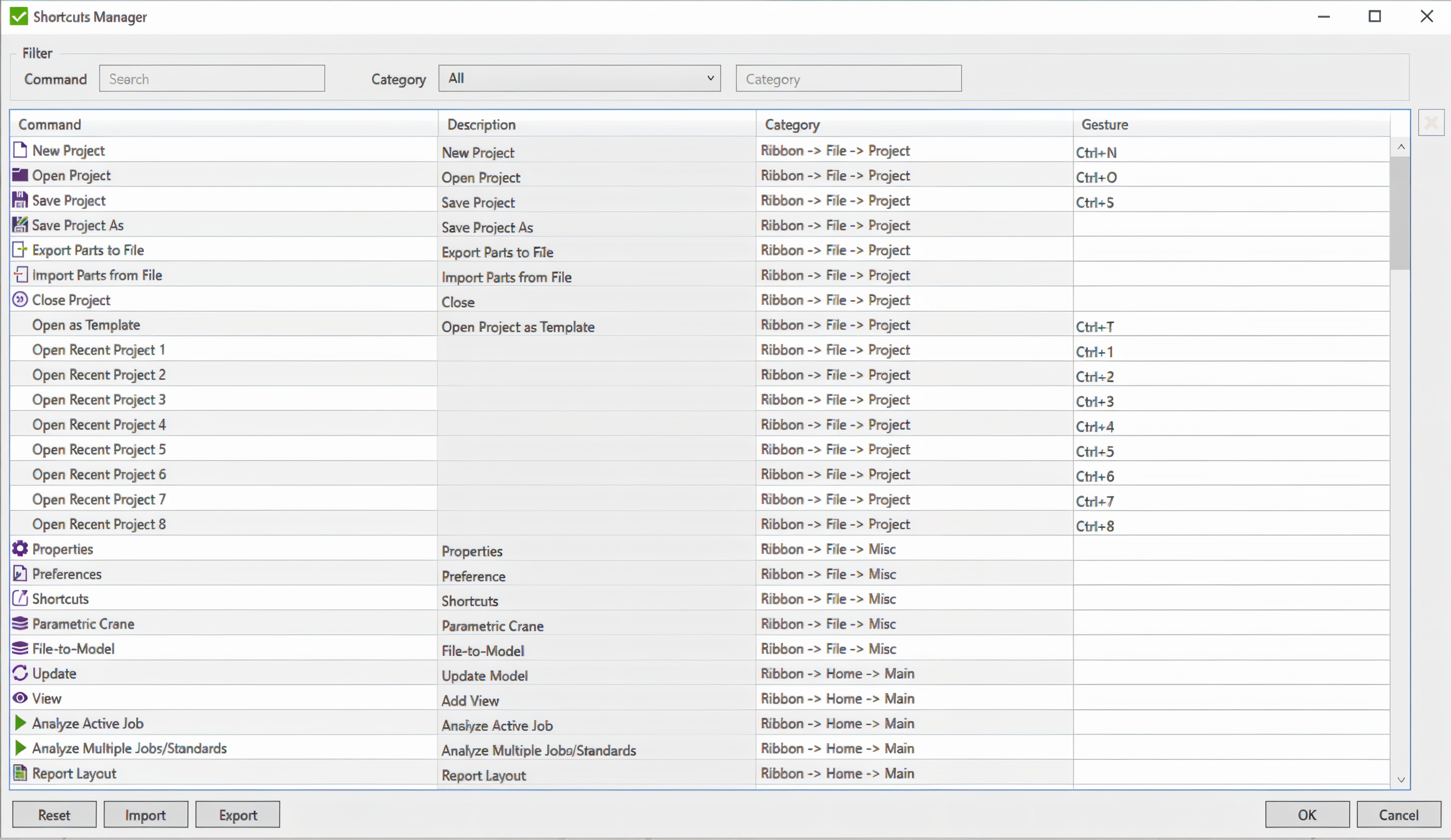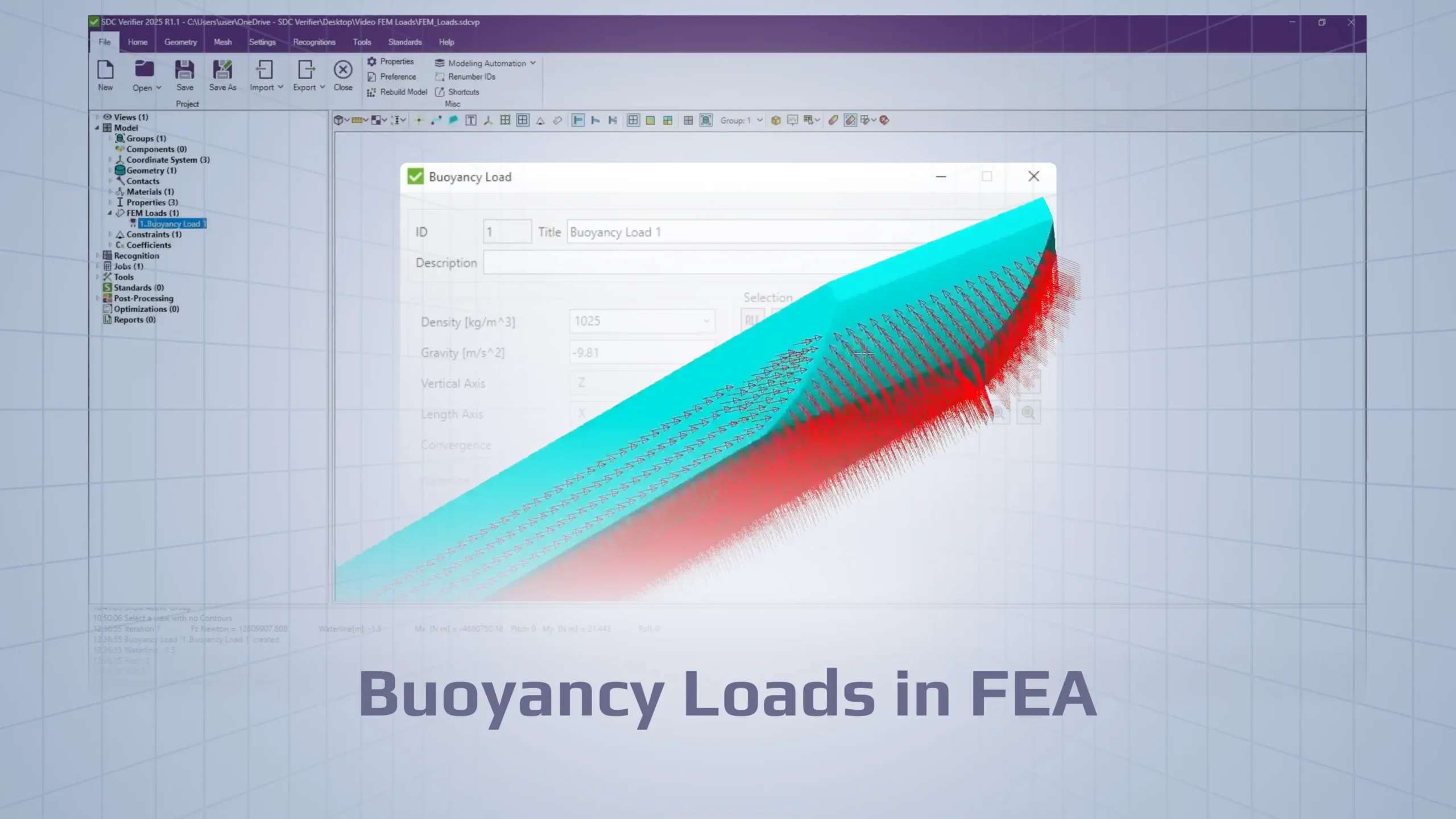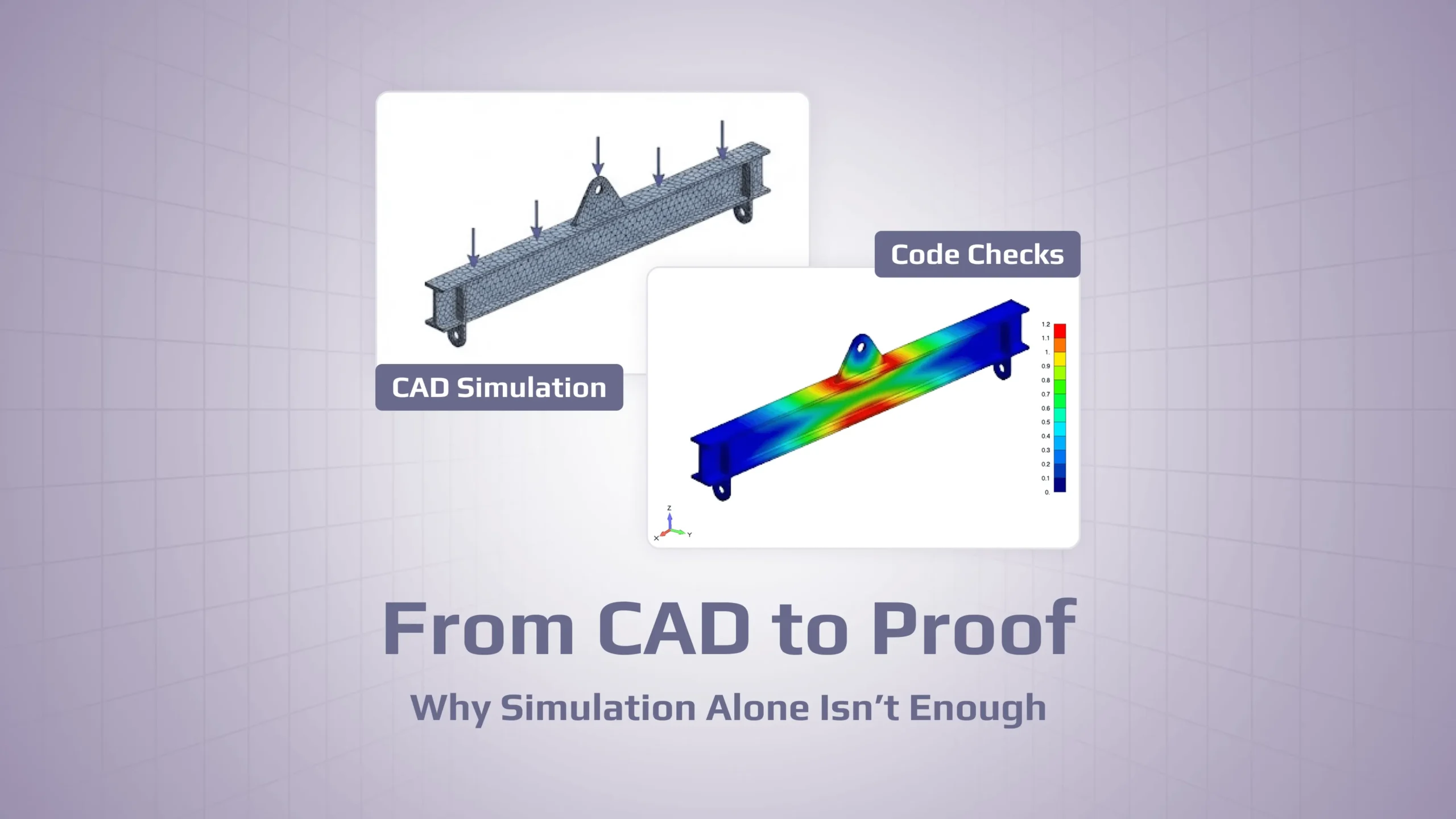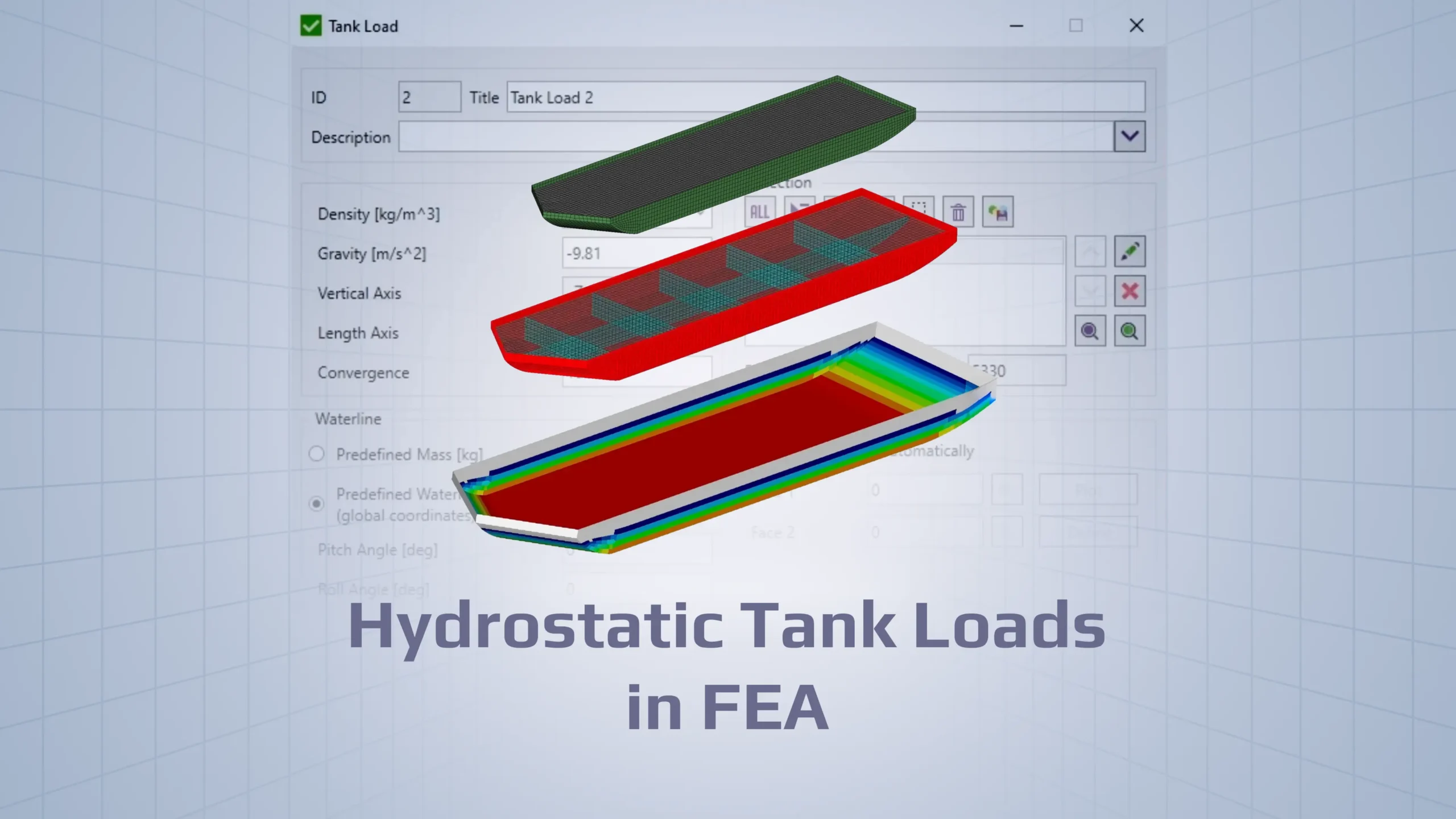What’s New in SDC Verifier 2025 R1: Smarter Licensing and New Verification Standards
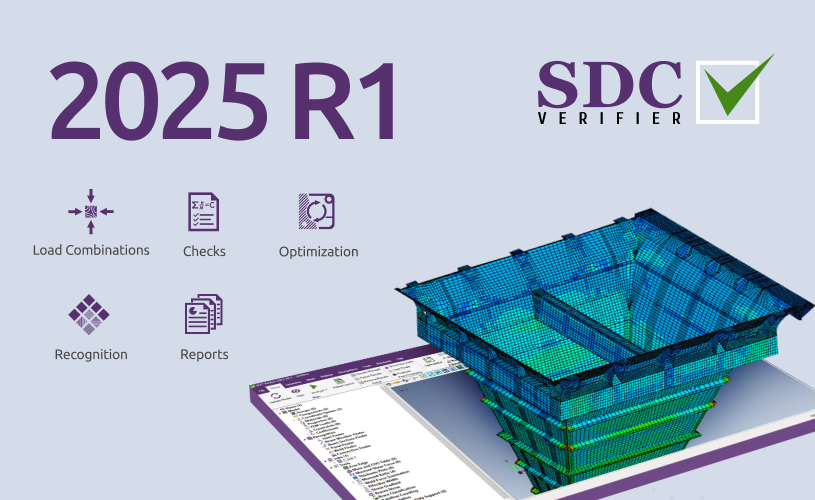
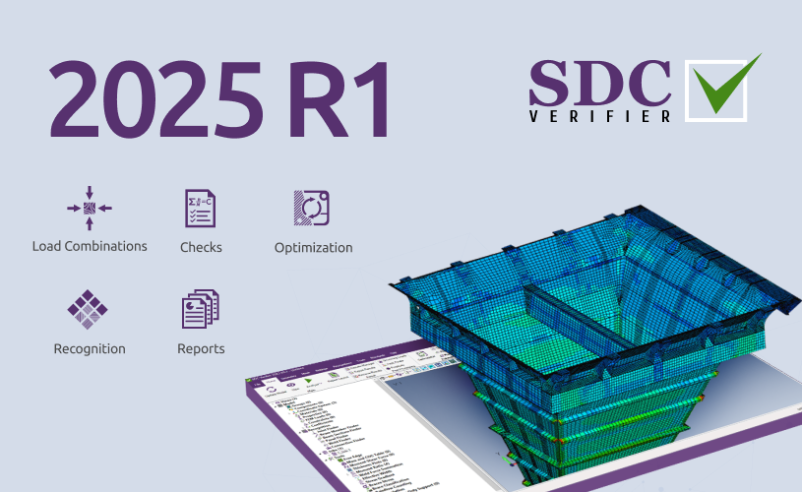
SDC Verifier 2025 R1 moves to account-based licensing — log in, activate, and manage from any device. The release adds support for Ansys 2025 R1, Simcenter 3D 2412, and Femap 2412, including import in SDC Verifier.
New standards include DNV RP-C203 Fatigue (2024), LR CSR Plate Buckling (2024), and IACS UR S35 (2023). Fatigue checks have been optimized for faster, more accurate results — without extra steps or manual work.
Smarter Licensing with the New Personal Cabinet
The new account-based licensing system replaces traditional activation keys with a personal login tied to your account. You no longer need to request codes or manage licenses manually.
Once logged in to the Personal Cabinet at my.sdcverifier.com, you can:
- Activate or deactivate licenses from any device
- Track license usage in real time
- Start trial versions instantly — no email requests or delays
This setup gives engineers full control over license management without relying on IT support or waiting for manual approvals. Everything runs through a single, web-based interface that works across devices and locations.
“With account-based licensing, SDC Verifier removes the hassle of license keys and manual activation. Now, engineers can log in from any machine, start their trial instantly, and access all software and license details from a single dashboard. Company admins get full control — adding users, tracking limits, and optimizing licenses with just a few clicks. It’s licensing made simple, efficient, and built for flexibility”
Oleg Ishchuk, COO of SDC Verifier
Whether you’re switching machines or testing new features, access is immediate and consistent. The system is designed to remove bottlenecks and make software availability a non-issue.
This update is not just about convenience — it’s about staying productive without interruptions.
Expanded FEA Software Compatibility
SDC for CAE 2025 R1 is now compatible with the latest versions of major FEA platforms:
This ensures engineers upgrading to the newest simulation tools can continue using SDC Verifier without delay or workaround.
In addition, Femap 2412 model import is now supported in the SDC Verifier. That means you can bring models directly into the application without needing the full Femap environment.
Another key improvement: Standalone mode for Ansys Mechanical. You no longer need Workbench to run SDC Verifier. This update simply adds a direct integration path for those who prefer a leaner setup or run Ansys outside of Workbench environments.
These compatibility updates are not cosmetic. They remove friction for teams working with up-to-date FEA software and allow a wider range of setups to benefit from automated verification.
New Compliance Standards
SDC Verifier 2025 R1 adds full support for three standards used across offshore, shipbuilding, and structural steel projects:
DNV RP-C203 Fatigue (2024)
This standard defines how to calculate fatigue life using S-N curves and fracture mechanics. It applies to welded and non-welded joints in steel structures exposed to cyclic loading — offshore platforms, wind turbine foundations, steel bridges, and similar use cases.
The implementation in SDC Verifier supports:
- Automated fatigue checks using S-N curve data
- Weld classification
- Evaluation under variable stress ranges
LR CSR Plate Buckling (2024)
Part of Lloyd’s Register’s Common Structural Rules, this standard provides buckling assessment criteria for thin-walled plates in ship hulls and offshore components. It covers both stiffened and unstiffened plates under axial and in-plane loads.
Now integrated in SDC Verifier, it allows:
- Automated buckling checks on marine structures
- Compliance verification for classification approval
- Early identification of local instability risks
IACS UR S35 Plate Buckling (2023)
Issued by the International Association of Classification Societies, this standard outlines buckling checks for unstiffened plates in ships and offshore units. It targets deck plating, bulkheads, and hull structures under shear and compression.
Engineers can now:
- Run direct rule-based evaluations on plate elements
- Optimize plate thickness and layout
- Reduce manual calculations in classification-driven workflows
All three standards are fully embedded in SDC Verifier’s checking engine—no external scripts or templates required. This ensures faster, repeatable compliance checks directly inside your structural models, using up-to-date methods accepted by certification bodies.
Performance & Workflow Enhancements
Several tools in SDC Verifier have been refined to improve accuracy and make analysis more transparent:
Weld Summation Tool
Now includes mid-side node forces in calculations. This leads to more precise weld force results, especially in meshes where mid-side nodes carry a significant load share.
Stress on Element Option for Plate Buckling
A new option allows engineers to evaluate element-level stresses directly in buckling checks for several standards:
-
BV NR615 Plate Buckling (2023)
-
Eurocode3 Plate Buckling (EN 1993-1-5, 2006)
-
DNV CG-0128 Plate Buckling (2015 and 2023)
This makes it possible to isolate local failure risks with higher precision, especially in regions where stress gradients are steep or mesh density varies. It reduces overgeneralization from average stress values and improves the accuracy of buckling assessments.
Node ID Display in Job Tables
Node IDs are now shown directly in result tables. This makes it easier to trace specific values back to the model, without extra clicks or guesswork.
Panel Finder Enhancements
Improved recognition of stiffeners modeled as plates. The tool now correctly identifies more custom configurations, reducing the need for manual adjustments.
Mass Tuner (Femap & Standalone)
A new tool to control mass distribution across the model. It helps fine-tune dynamic behavior or meet mass-related constraints without rebuilding geometry.
Each of these updates removes a source of friction. Together, they give engineers tighter control over results and model behavior.
Better User Experience
SDC Verifier 2025 R1 introduces small but meaningful changes that make everyday tasks quicker:
- New Keyboard Shortcuts
Shortcuts have been added to the main window and the report designer. Common actions now take fewer steps, speeding up navigation and report generation.
- Interface Improvements
Several interface elements have been refined to reduce clicks and surface the most-used functions. The layout is more predictable, with fewer hidden settings.
These changes are aimed at reducing overhead—less navigating, more working.
Critical Bug Fixes that Improve Accuracy & Stability
SDC Verifier 2025 R1 includes a set of targeted bug fixes that address core calculation logic, interface behavior, and system stability. These aren’t cosmetic — each one corrects issues that could affect real project outcomes.
Accuracy Fixes
- Weld Strength Check (EN 13001) now includes bending stresses. This corrects underestimated results in scenarios with combined loading.
- AISC 360-22 & Eurocode3 Bolts had incorrect formulas for shear strength and bearing resistance. These are now fixed to align with code definitions.
- Normal Modes Analysis can now run without applying loads, matching expected solver behavior.
Interface Fixes
- Panel Finder now correctly recognizes custom sections and plate-modeled stiffeners.
- Node and material unit systems now display consistent and correct values when custom settings are used.
- Job tables and Peak Finder sorting now behave predictably.
Performance & Stability Fixes
- Crashes during plotting, report generation, or reopening recovered projects have been resolved.
- Wind load units now correctly adapt to the selected unit system.
- FEM Loads synchronization and arrow display issues in Mechanical have been fixed.
These fixes close gaps that previously led to manual rework, inconsistent outputs, or runtime errors. Engineers working under code requirements or preparing deliverables for approval now get cleaner results with fewer interruptions. Calculations are more reliable, and interface behavior is more predictable — both critical in high-stakes verification workflows.
How to Upgrade / Get Started
- Visit sdcverifier.com
- Fill out the trial form
- Confirm your email and create a password
- The download will start automatically, or you can use the link in the confirmation email
- Install the software and log in — no activation key required
Your 14-day trial starts once you confirm your email and set your password.
Need help or more information?
- Support: support@sdcverifier.com
Final Thoughts: Why This Update Matters
SDC Verifier 2025 R1 brings meaningful improvements across licensing, compatibility, verification accuracy, and performance.
-
Engineers now manage licenses independently through a web-based cabinet—no delays, no support requests.
-
Support for Ansys 2025 R1, Simcenter 3D 2412, and Femap 2412 ensures seamless integration with the latest FEA tools.
-
New compliance standards expand coverage for fatigue and buckling checks in marine and industrial projects.
-
Performance updates reduce calculation time and improve tool precision, especially in fatigue and weld analysis.
-
Bug fixes address known issues that previously led to incorrect results or project delays.
This release is built for teams that value speed, control, and code accuracy.