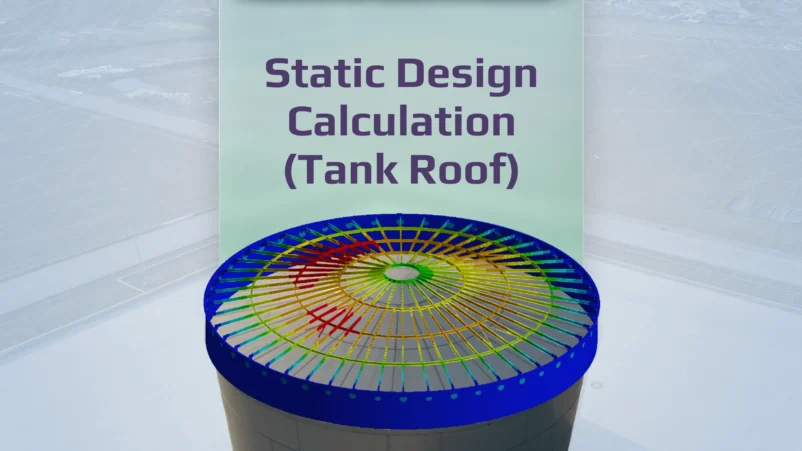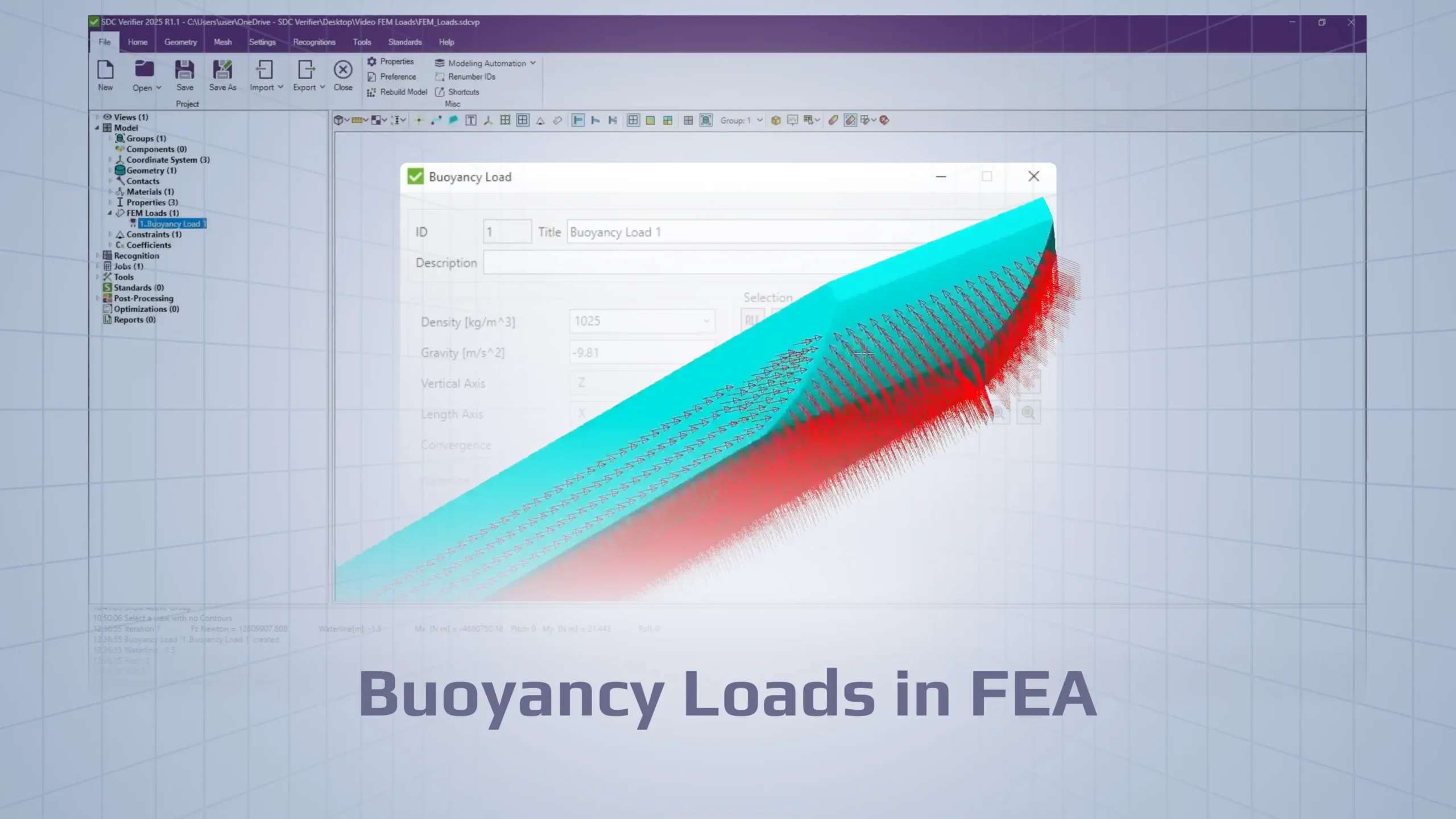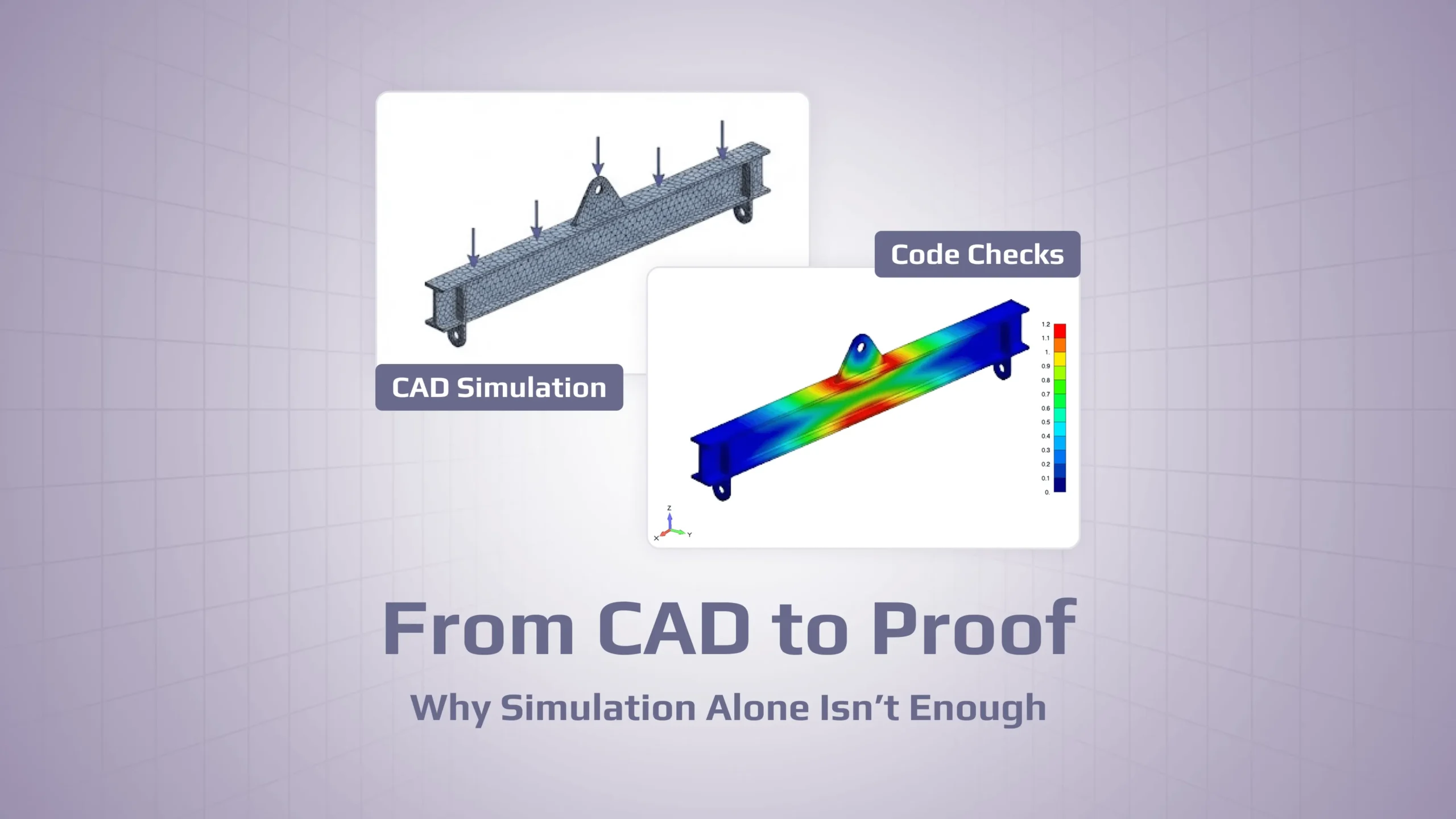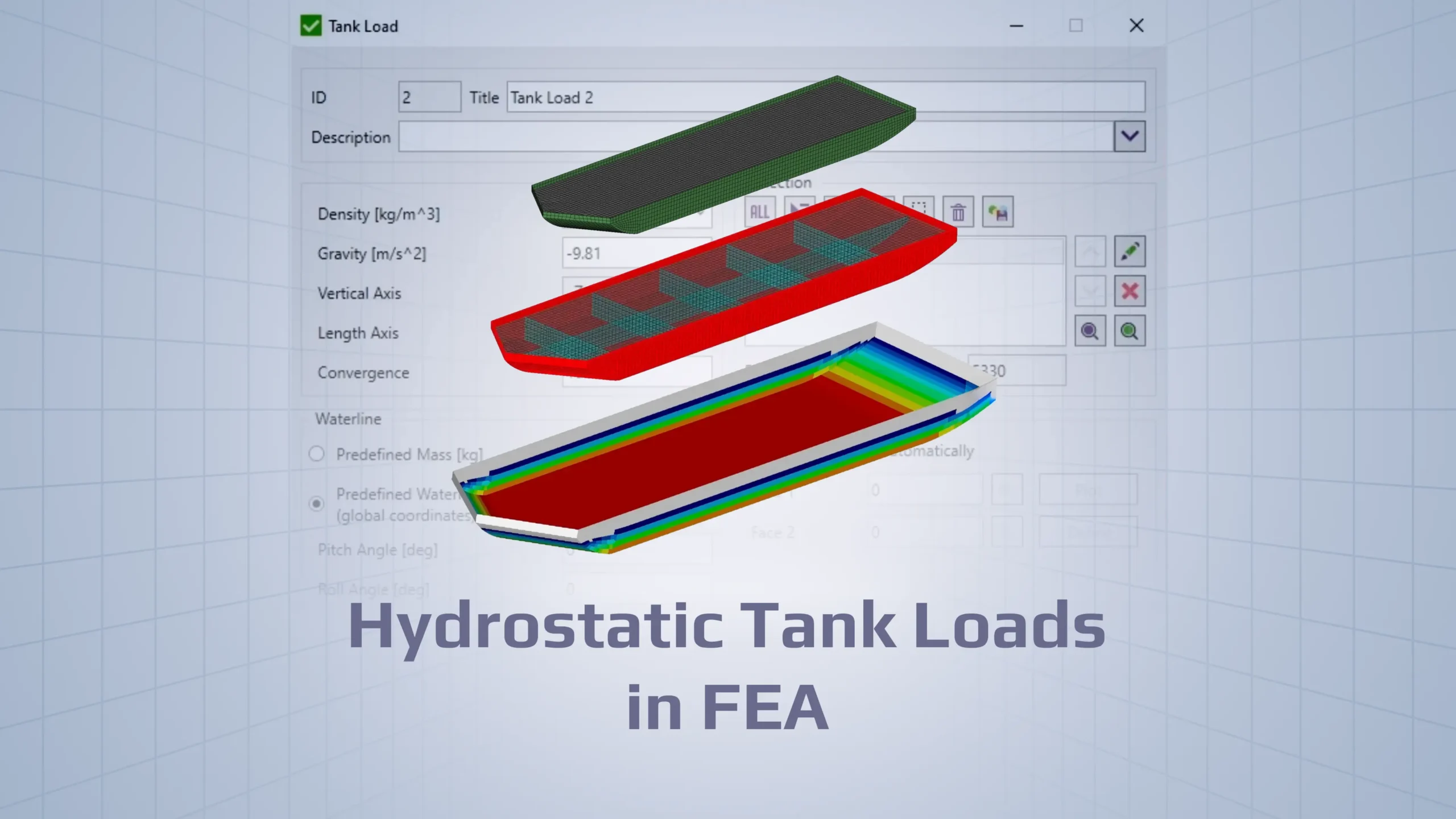How to get a Trial License?
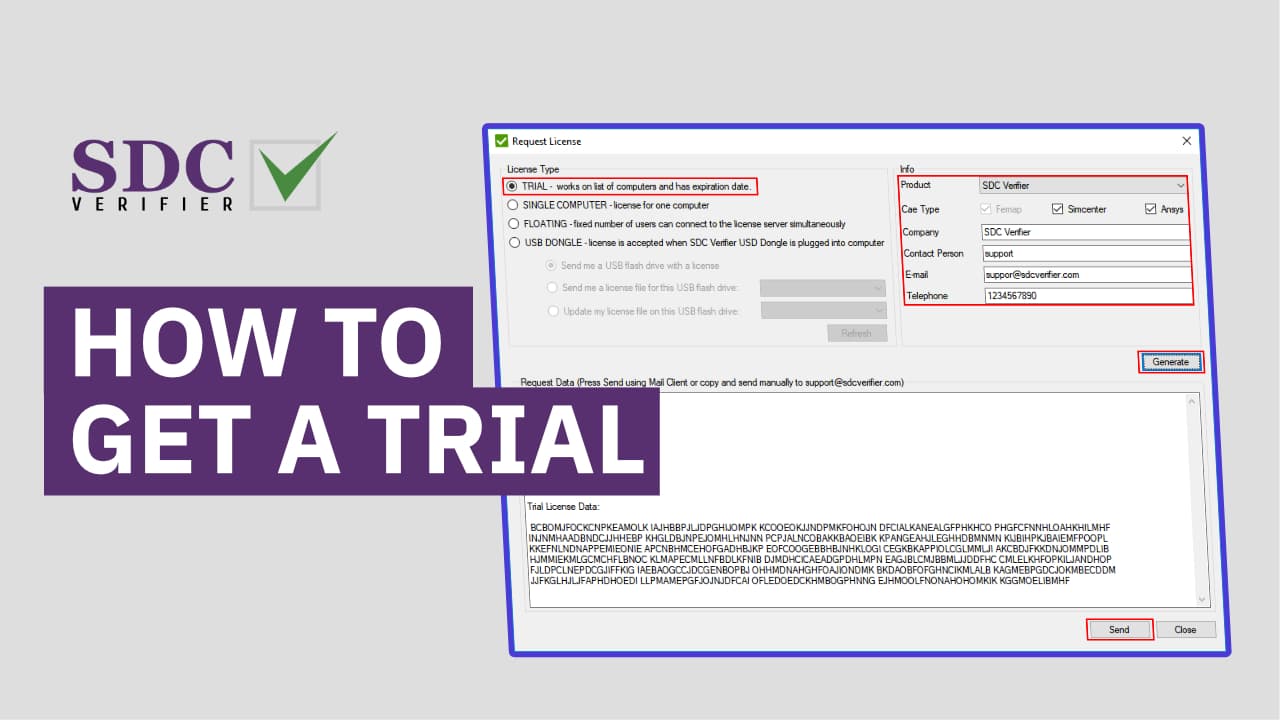
To start your trial, follow these steps:
- Fill out the trial request form on our website.
- Confirm your email via the link sent to your inbox.
- Create your password and log into your account.
- Download the software – the download starts automatically after you confirm your email and set a password. You can also access the download link in the confirmation email.
- Activate your trial – after installing the software, log in using your email and the password you created. That’s it — your trial is ready to use!
Your 14-day trial starts from the moment you confirm your email and set your password, not when you install the software.