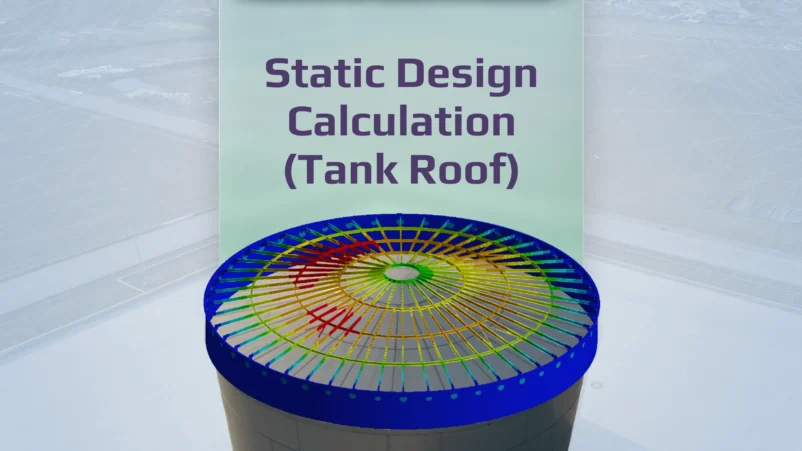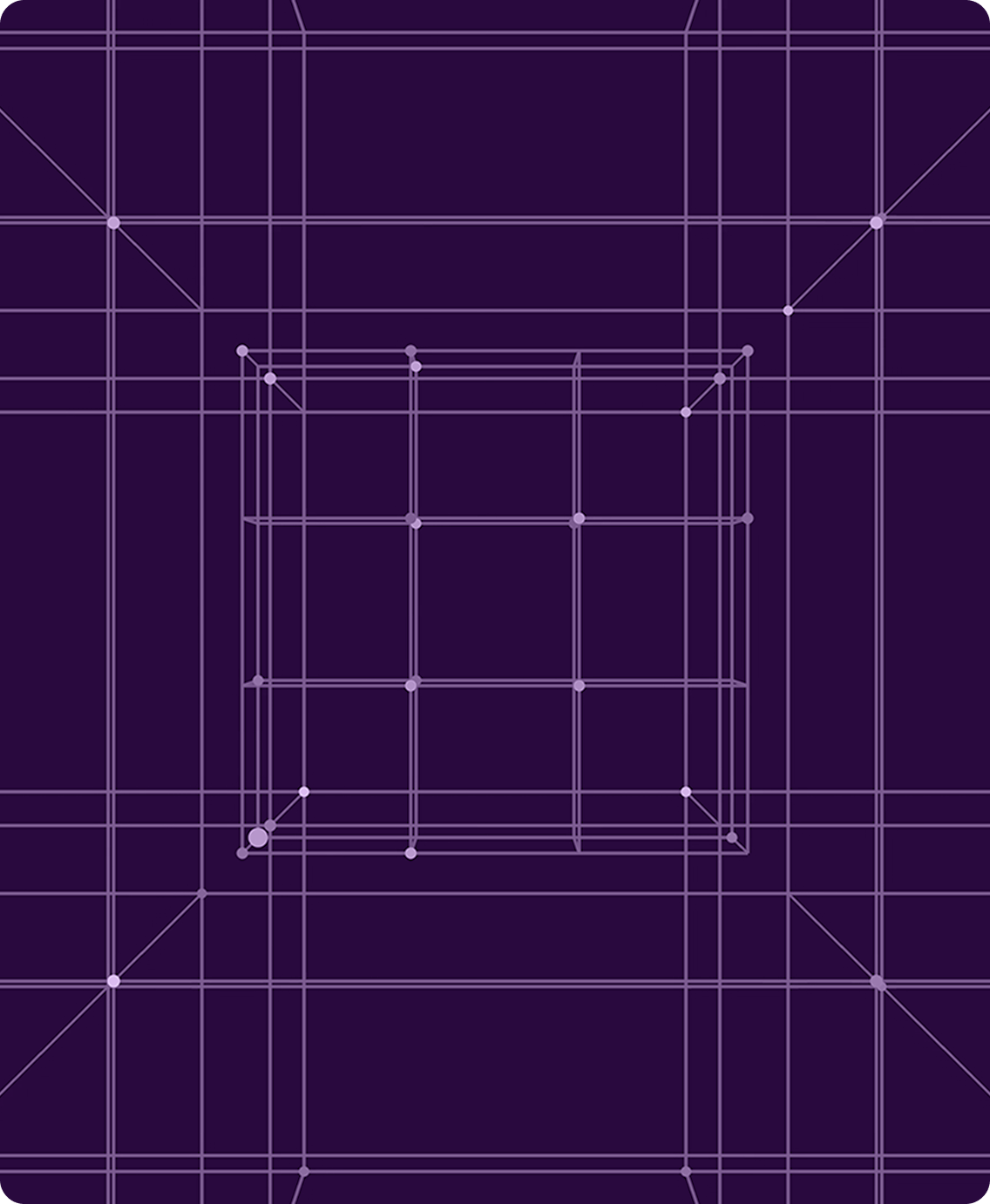- Software
DOWNLOADSINDUSTRIESSTANDARDS
Verwater verified a 24 m storage-tank roof using SDC for Ansys
Read Full Story - Consultancy
SERVICES
Analysis of the cylinder system of grab unloader
All Projects - Learning&Support
LEARN
AS 4100:2020 Fatigue in SDC Verifier – How Section 11 Is Implemented
Read Full Article - Company
- Pricing
- Software
DOWNLOADSINDUSTRIESSTANDARDS
Verwater verified a 24 m storage-tank roof using SDC for Ansys
Read Full Story - Consultancy
SERVICES
Analysis of the cylinder system of grab unloader
All Projects - Learning&Support
LEARN
AS 4100:2020 Fatigue in SDC Verifier – How Section 11 Is Implemented
Read Full Article - Company
- Pricing