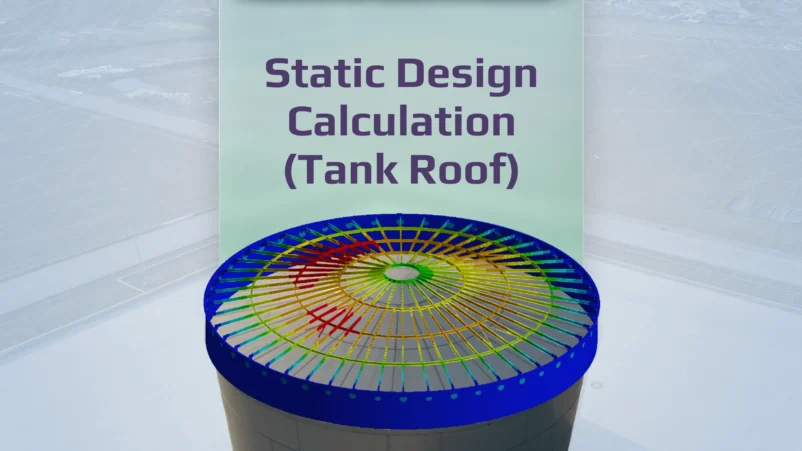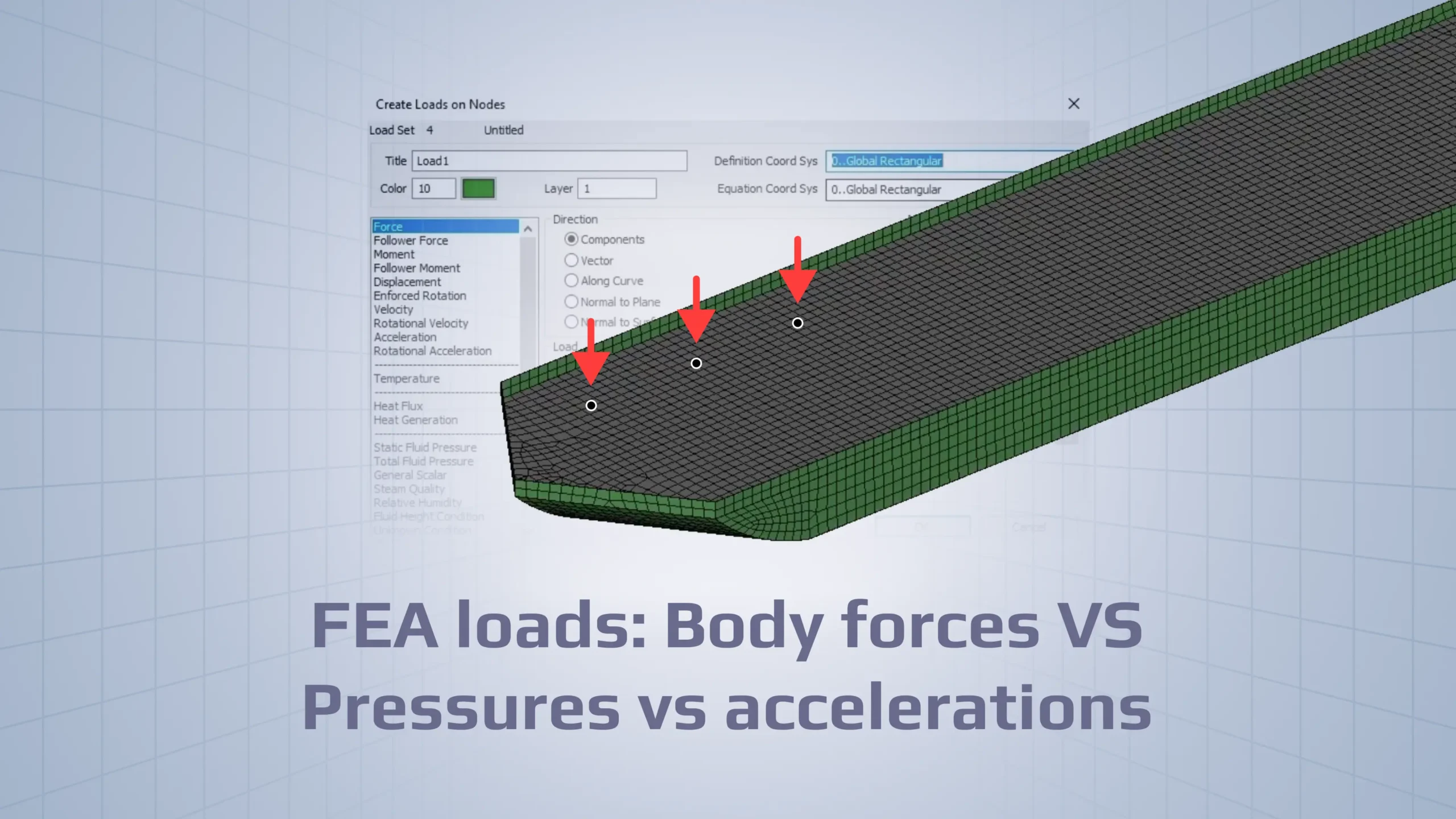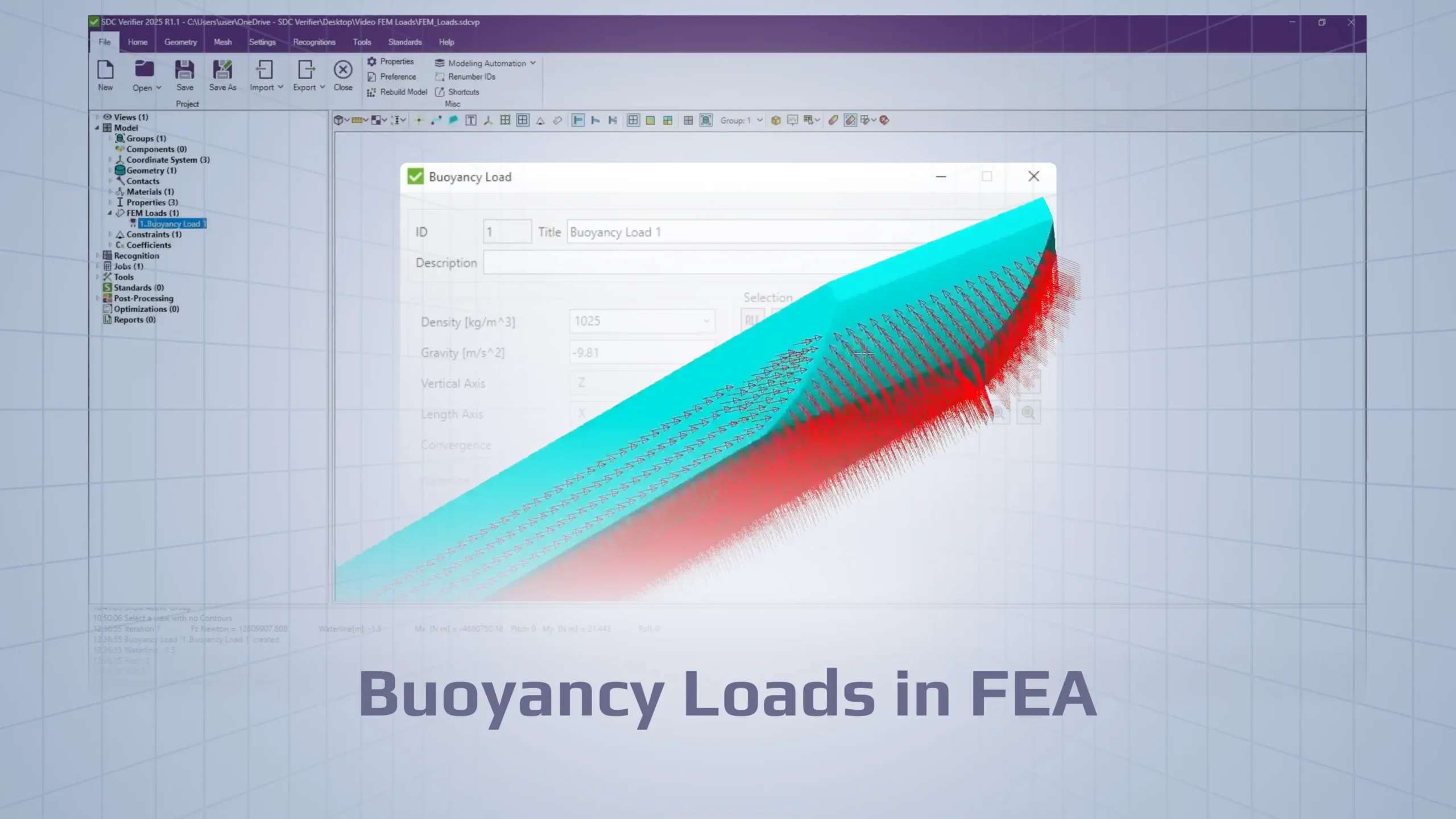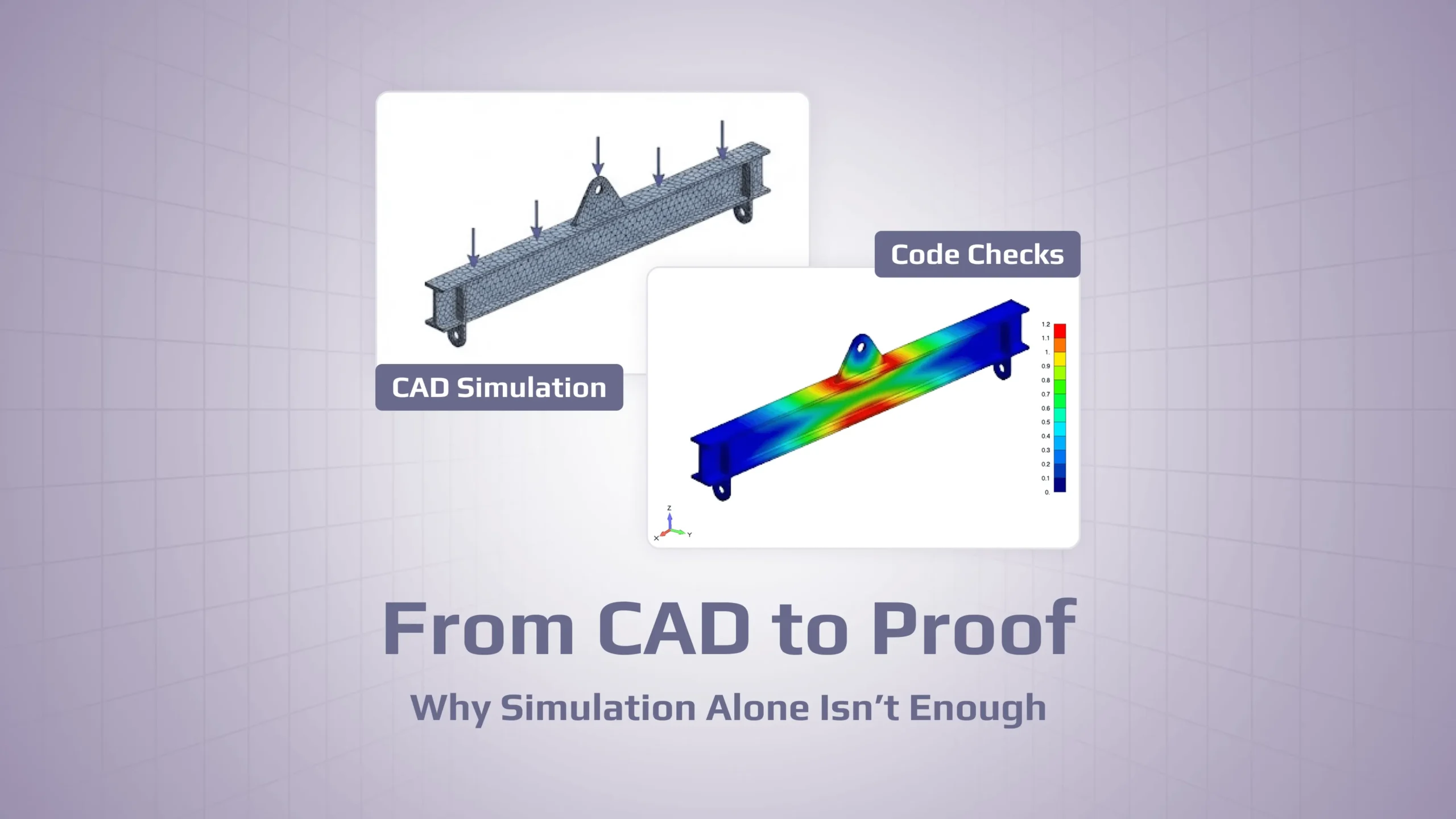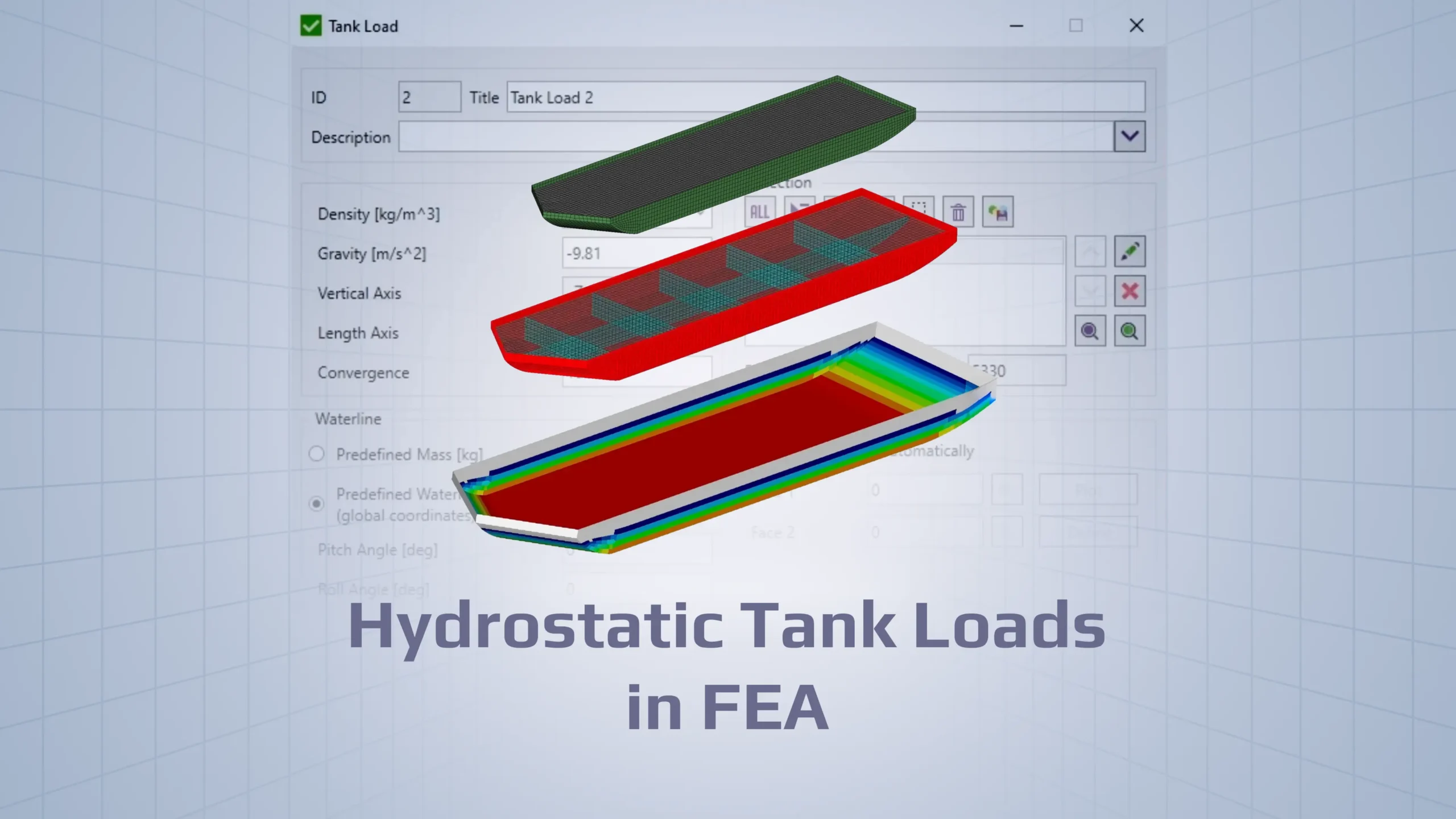Editing Multiple Materials in Structural Analysis
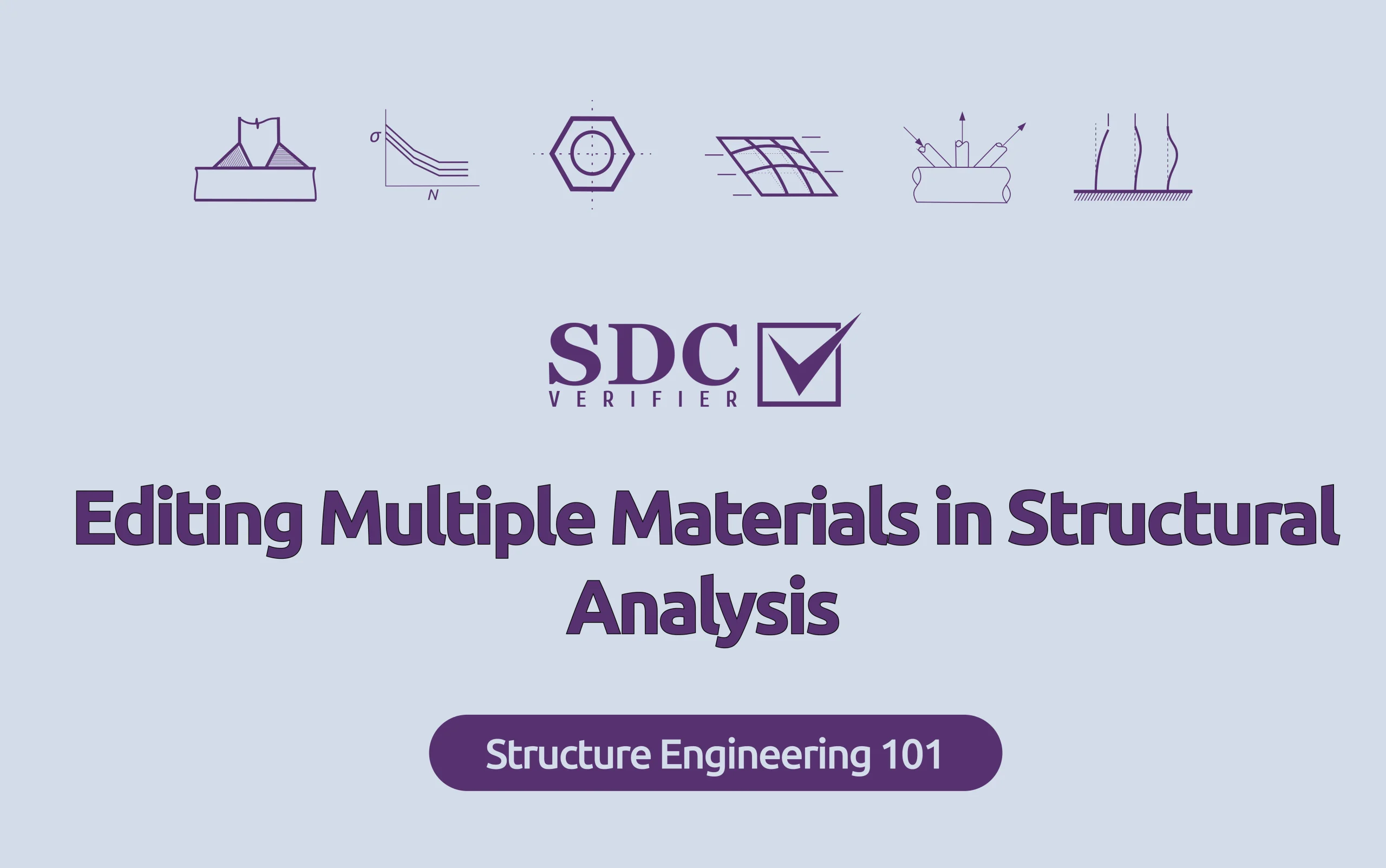
In finite element analysis (FEA), efficient material management is essential — not only for accurate simulations but also for ensuring verification integrity, regulatory compliance, and consistent modeling across the project. Engineers often need to modify multiple material properties simultaneously, which can be time-consuming if done manually.
Structural analysis software simplifies this process with bulk editing tools as in SDC Verifier, allowing users to edit multiple materials quickly and efficiently. In this guide, we will explore how to edit multiple materials in SDC Verifier using its dedicated tools.
Why Editing Multiple Materials in FEA is Needed?
Many structural engineering projects — especially those involving steel and welded assemblies — use a limited number of materials but still require careful material management to ensure accurate code checking and compliance with structural standards. FEA is widely used to analyze such complex systems, often requiring high-performance computing to handle large datasets efficiently.
That is why in structural verification workflows managing and editing multiple material definitions is essential. Projects often involve several material types, for example:
- In aerospace applications, aircraft structures consist of both lightweight composites and high-strength metals. The stark contrast in material stiffness and behavior can lead to numerical instability in simulations.
- Offshore structures, such as floating platforms, incorporate steel, concrete, and composite coatings, making material property management critical for accurate fatigue and buckling analysis.
- In civil engineering, bridges and high-rise buildings often integrate reinforced concrete and steel, requiring precise adjustments to material models due to different behavior of each material.
Structural analysis software, such as SDC Verifier, addresses these challenges by providing tools for bulk material editing and verification. By enabling engineers to modify multiple materials efficiently, the software ensures that all components are analyzed accurately, matching results with real life behavior of structure and result reliability.
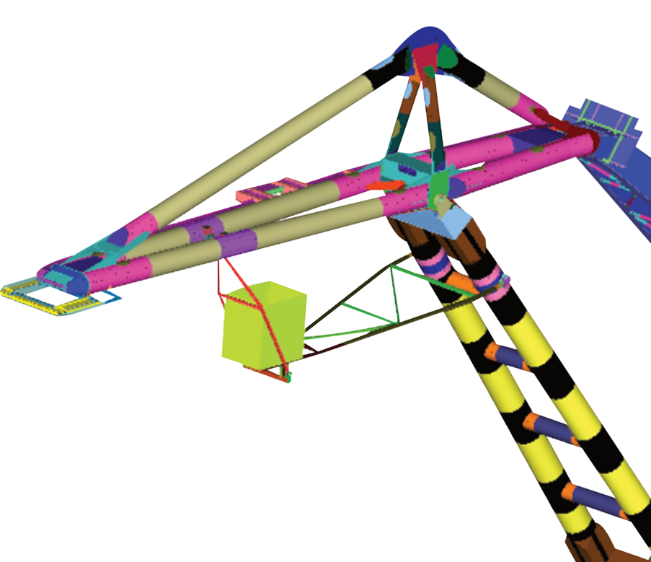
Bulk Editing Multiple Materials in SDC Verifier
SDC Verifier provides a streamlined approach to modifying multiple materials at once, allowing users to efficiently update key properties such as Young’s Modulus, Yield Stress, and Density — all critical for accurate structural verification and code compliance. Follow these steps to access and utilize the Multiple Material Properties Editor:
- Navigate to the Material Editor:
- Open the SDC Verifier interface.
- Click on Model > Materials > Edit Multiple in the model tree.
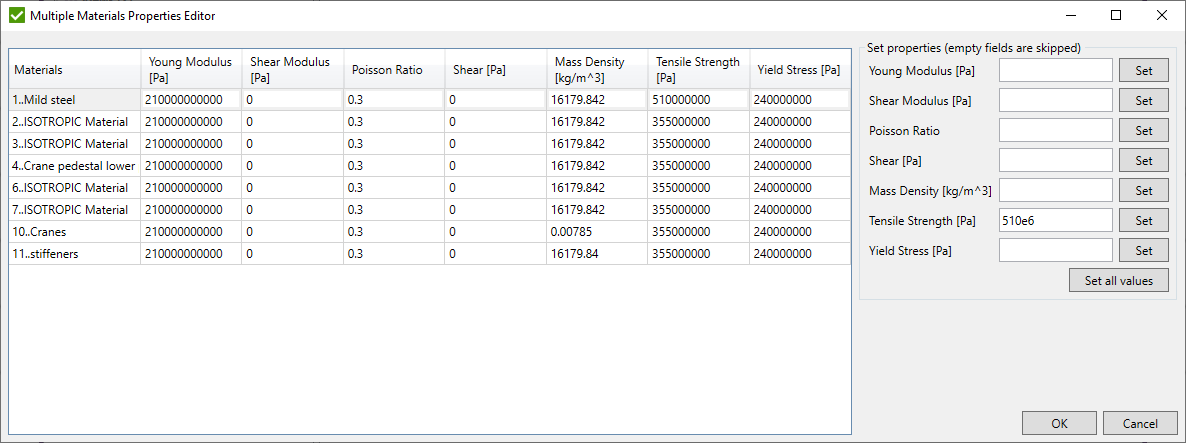
- Use the Multiple Material Properties Editor:
- A new window will appear, displaying all the materials in the model.
- Select the materials that require modification.
- Input new values for the chosen properties.
- Leave certain fields blank if you want to retain the original values for those properties. SDC Verifier will interpret empty fields as “no change” and preserve the existing values.
- Apply Bulk Changes:
- Use the available options to set specific values across all selected materials.
- Confirm and apply the changes to update the material properties.
Visualizing Material Changes with Colored Plot
After modifying materials, verifying the updates is essential. SDC Verifier offers a Colored Plot feature that helps visualize materials in the model:
- Accessing the Colored Plot Tool:
- Go to Model > Materials > Colored Plot in the model tree.
- This feature displays selected materials in distinct colors.
- Adding Labels for Better Identification:
- Use the Labels Plotter Control to display material names on the visualized plot—this is especially useful for auditing the model setup, reviewing material assignments before verification, or including clear visuals in generated reports.
- Adjust entity visibility settings to refine the scene’s clarity.
Conclusion
Editing materials in FEA doesn’t have to be a tedious task. With the right tools, it becomes a quick and consistent process — helping ensure material data is accurate and aligned before running verification checks, which is central to SDC Verifier’s purpose. With SDC Verifier’s Multiple Material Properties Editor and Colored Plot tools, engineers can efficiently modify and verify multiple materials in just a few steps. By leveraging these features, users can streamline their workflow, ensuring accurate material properties for precise structural analysis.