Component
Component is a set of elements or nodes. It allows to store the important selection and to reuse it later in plots, tables, reports, etc.
Execute from the tree to add a new Component. Enter the title and select the component entity type: nodes or elements.
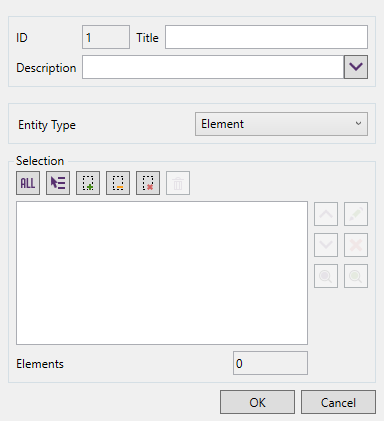
Make a selection using Selector Control and press to create the component.
It is possible to create Component using other components (that were created before).
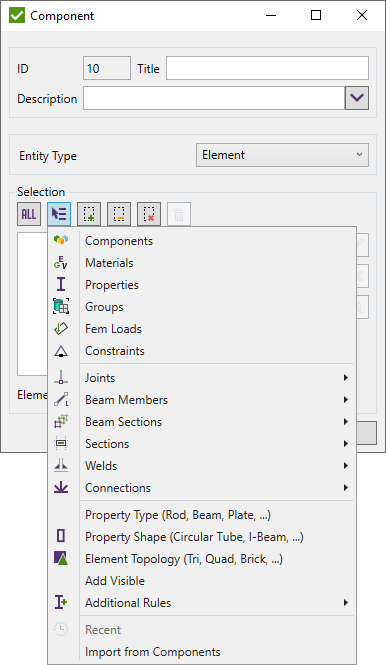
In the Selector Control press  and then click . The list with existing components will be displayed.
and then click . The list with existing components will be displayed.
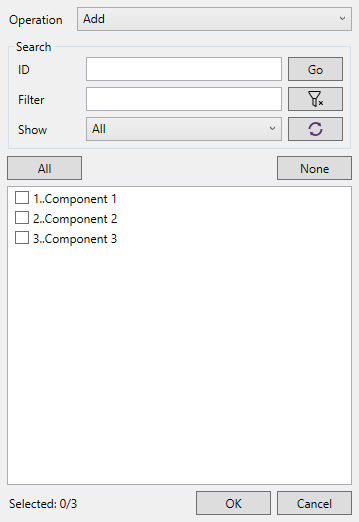
Search - contains 3 commands:
- ID - select entity with defined ID in the list;
- Filter - is case insensitive and checks if an item contains the Filter Text;
- Show - all items, selected only and not selected only. Filter is applied when option is changed (not when user change selected items, press update button to refresh).
Import from other Components
Press from condition menu to import conditions from components created before.
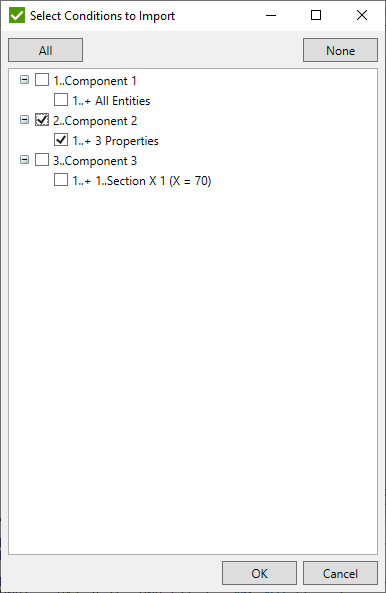
Import / Export to Groups
It is possible to import / export groups to components, execute or from the tree.
Colored Plot
Execute from the tree to plot selected components in colors and put labels using Labels Plotter Control.
Create
Create multiple components based on rules:
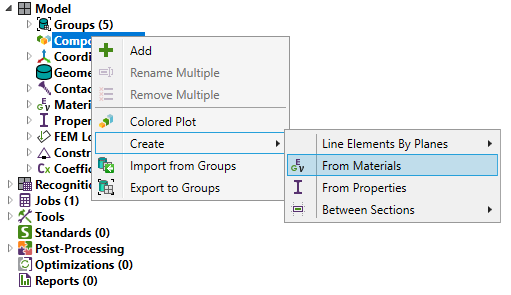
Line Elements by Planes - recognize line elements by planes (XY, YZ, ZX, Other or All planes) and create separate component for each recognized connected group. Works in similarity to Beam Section Finder tool.
From Materials/Properties - create separate component for each selected materials/properties;
Between Sections - recognize group of elements between each two selected neighbor sections of certain type (X, Y or Z) from the list and create separate components. Elements of the sections are included in selection.
