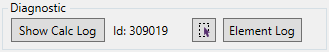FEM Loads
The following types of loads can be created in SDC Verifier:
Other FEM Loads are the loads that are read from the model and it is not possible to modify them in SDC Verifier, only change a title or a description.
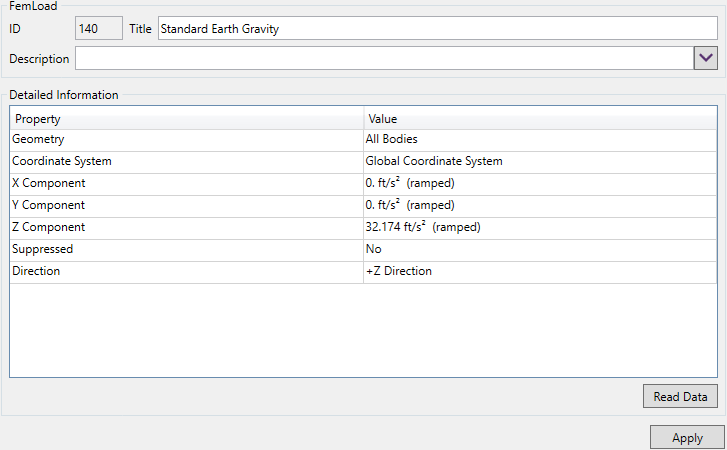
FEM Load detailed information is not loaded automatically, only by request (can have an impact on project loading performance). Press to read the description.
Wind Load
Wind Load - wind pressure (height dependent) applied to the selection. Wind can be applied to the beam, shell/plate and solid elements.
Execute from the tree to add wind:
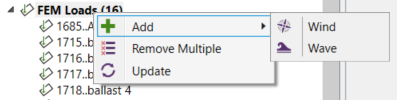
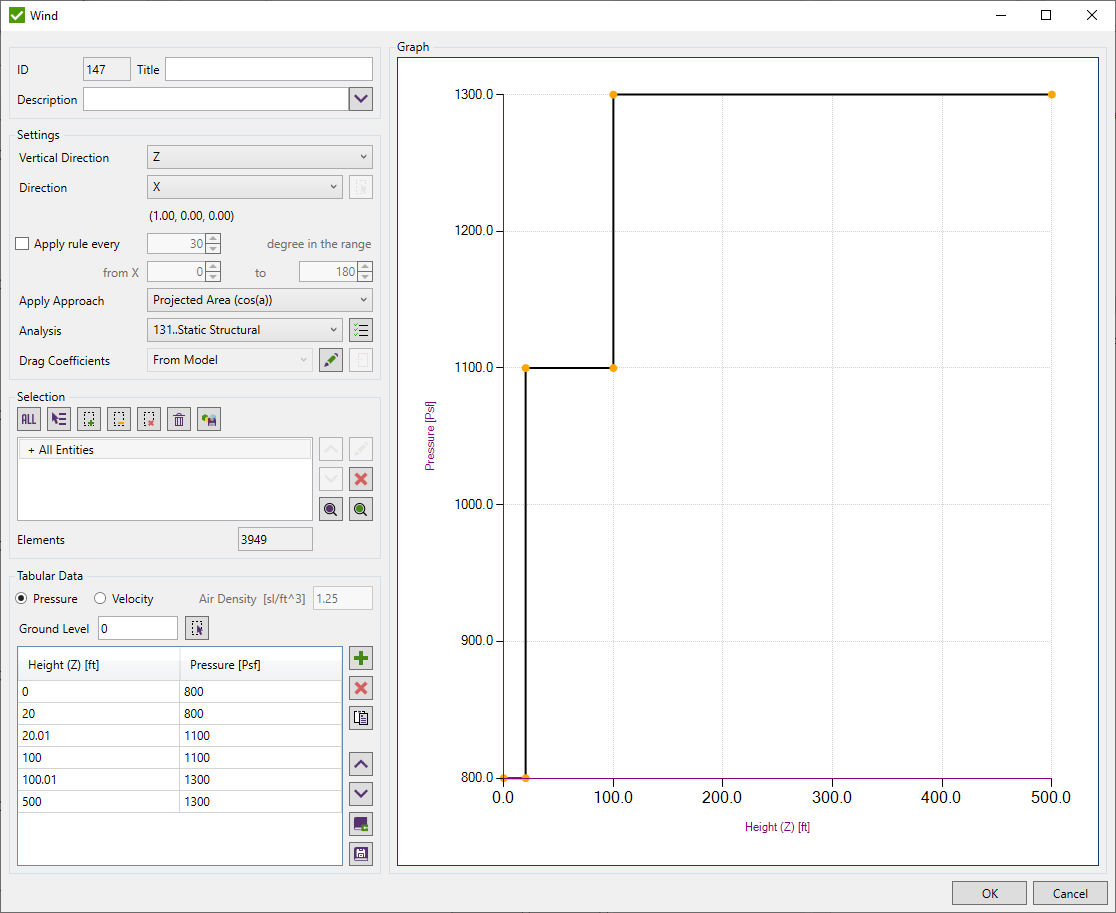
The following parameters have to be defined:
- Vertical Direction - the height uses the vertical direction to calculate pressure for the elements (in the global rectangular coordinate system);
- Direction - wind direction. It is possible to select a global axis or define a custom vector in Ansys;
- Apply Approach - Projected Area (cos(A)), Velocity Component (cos^2(A)) or Normal to Face (cos(0));
- Drag Coefficients - use Drag Coefficients from Model or those that were used in applying of current Wind Load (Stored):
- Selection - elements to apply the wind. Selection is defined using Selector Control;
- Pressure or Velocity (including air density) - define pressure / velocity dependency from the height (user defines the direction of the vertical axis for height). Coordinates have to be in a descending order.
- Analysis - Select the analysis where Wind Load will be created:
- Ground Level - Select the ground level for the vertical direction.
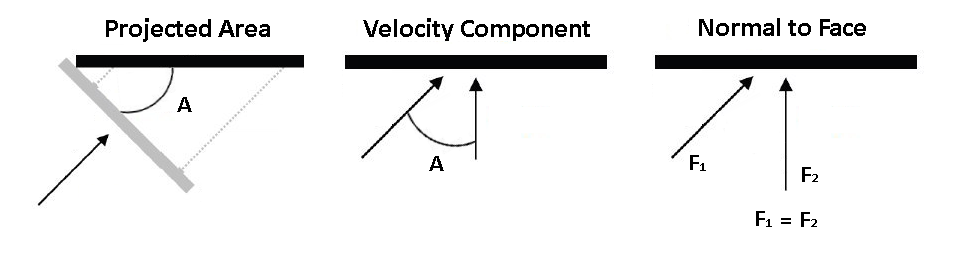
Drag Coefficients are used only for elements with cross sections. Shell and solid elements always use coefficient = 1.
 - edit Stored or Model Drag Coefficients;
- edit Stored or Model Drag Coefficients;
 - import Drag Coefficients from other Wind load to current Wind Load;
- import Drag Coefficients from other Wind load to current Wind Load;
Note: If to edit Stored Drag Coefficients - it is possible to recover them to the Model Drag Coefficients;
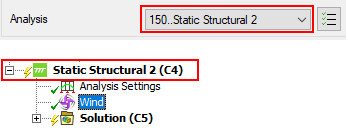
 - select steps from the selected analysis where a Wind Load will be applied. By default all streps are selected.
- select steps from the selected analysis where a Wind Load will be applied. By default all streps are selected.
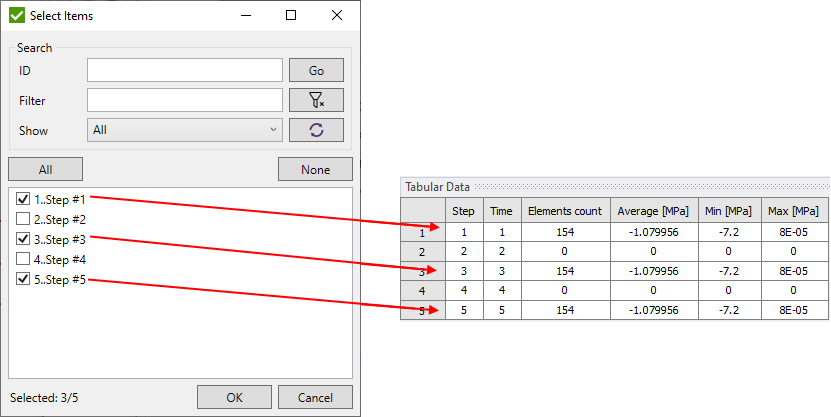
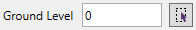
 - Select Ground Level point or enter it's coordinate manually.
- Select Ground Level point or enter it's coordinate manually.
It is possible to apply wind in multiple direction. To do so, select Apply rule every option and set range and step of the application. It will create separate wind load for each step in the range. Directions of each wind in the range are calculated starting from the one selected in the
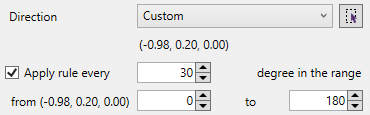
Press  to store pressure/velocity tabular data in the library.
to store pressure/velocity tabular data in the library.
Press  to load a profile from the library:
to load a profile from the library:
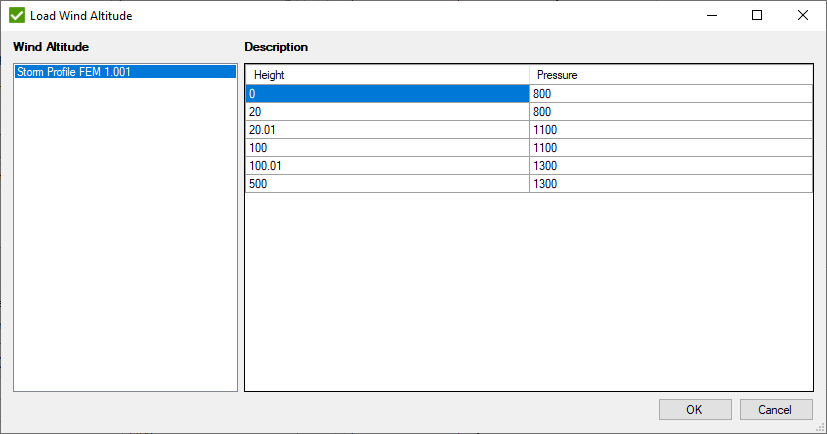
It is possible to check if all or selected Wind Load is applied with actual Drag Coefficients that are defined in the model or if all loaded elements exist in Selection of respective Wind Load.
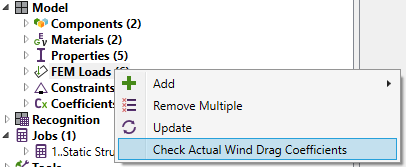
Drag Coefficients
Drag coefficients - used to quantify the drag or resistance of an object in a fluid environment. Press to define them in Y and Z directions:
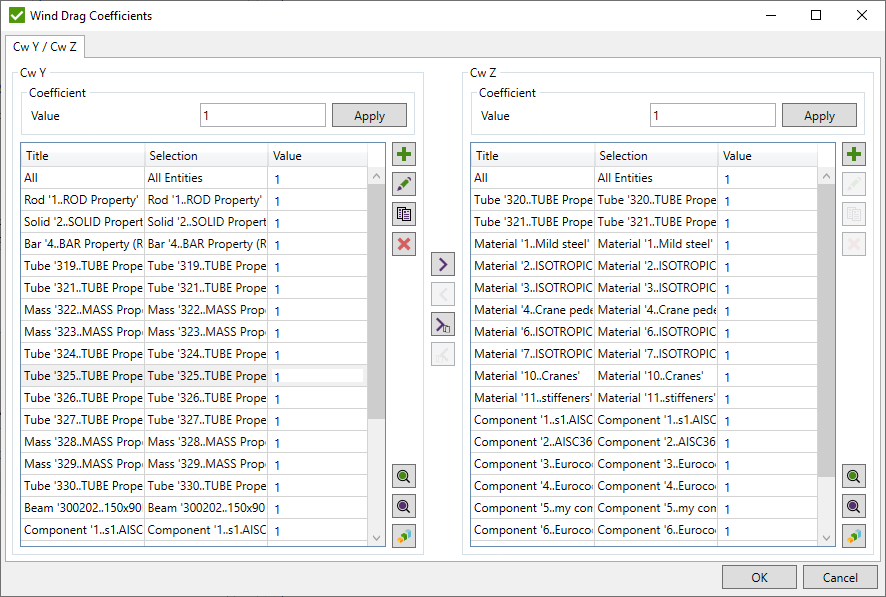
It is possible to add coefficient for a user-defined selection or based on components/materials/properties/named selections (groups):
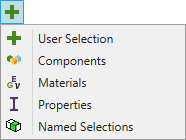
 - preview only elements of the selected items;
- preview only elements of the selected items;
 - highlight all elements of the selected items;
- highlight all elements of the selected items;
 - display a criteria plot with coefficient values of the selected items;
- display a criteria plot with coefficient values of the selected items;
Wave Load
Wave Load - wave & current pressure (depth dependent) applied to the selection. Wave can be applied to the beam, bar or curved beam elements.
Execute from the tree to add wave:
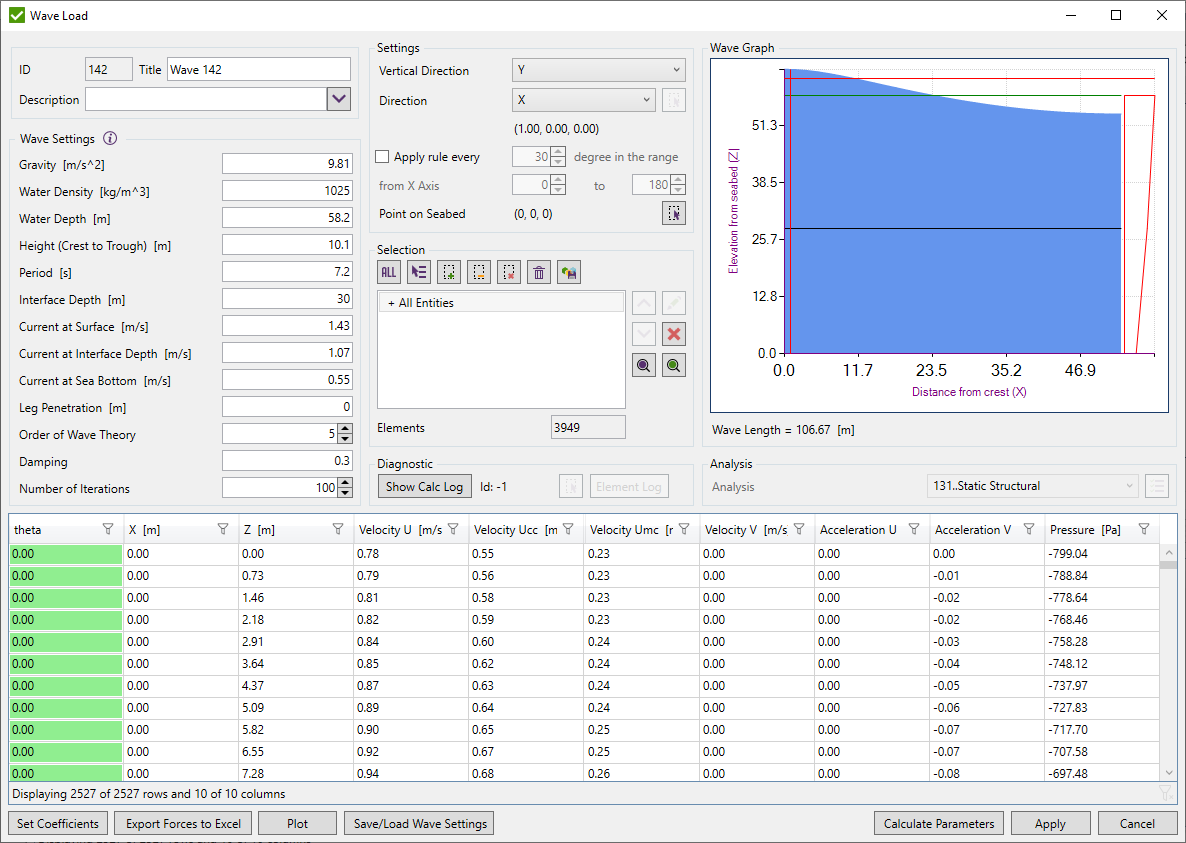
To create it the following parameters should be defined in:
- Water density;
- Water depth - distance from sea bottom to still water level;
- Height (Crest to Trough) - vertical distance from Trough to Crest;
- Period - wave period (time interval between arrival of consecutive crests at a stationary point);
- Interface Depth - elevation at intermediate level in the water column used to specify the shape of the current profile;
- Current at Surface - current velocity at water surface;
- Current at Interface Depth - current velocity at Interface Depth;
- Current at Sea Bottom - current velocity at Sea Bottom;
- Leg Penetration - height of the part of the structure that is under the seabed level. Overturning moment depends on this input;
- Order of Wave Theory;
- Damping;
- Number of Iterations
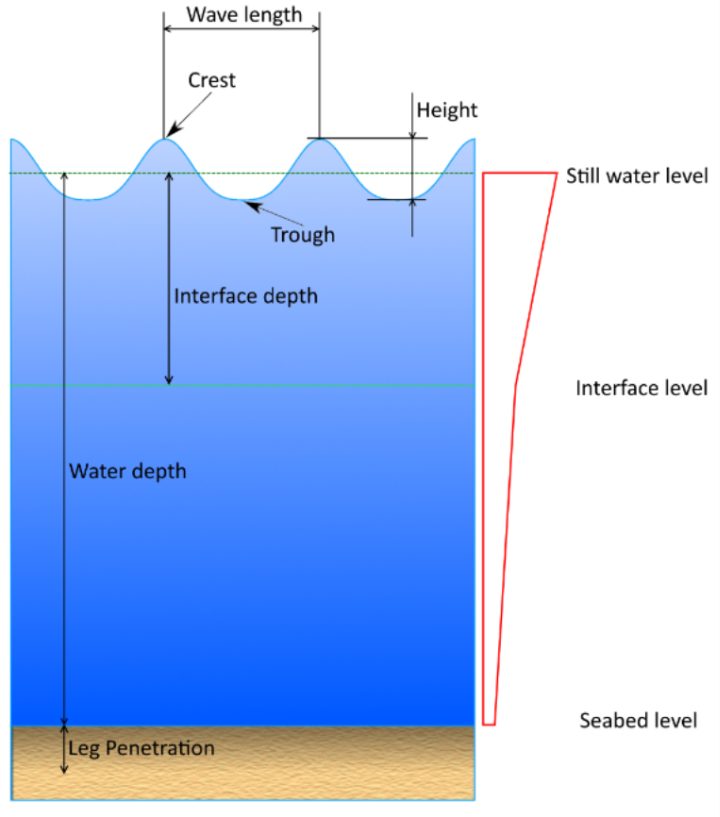
After all settings are filled in, “Calculate Parameters” button should be pressed.
Calculations are performed according to article - Chapter 36, Water waves on a bilinear shear current, Robert A. Dalrymple, p.626-641.
Result of calculations will be displayed in the grid, where:
- X - distance from crest;
- Y - distance from sea bottom (elevation);
- Velocity U - wave velocity in wave direction;
- Velocity V - wave velocity in perpendicular to wave direction;
- Acceleration U - wave acceleration in wave direction;
- Acceleration V - wave acceleration in perpendicular to wave direction;
- Pressure - water pressure.
Wave Graph displays wave profile. Tooltip shows parameters of wave (velocity, acceleration etc.) at selected position.
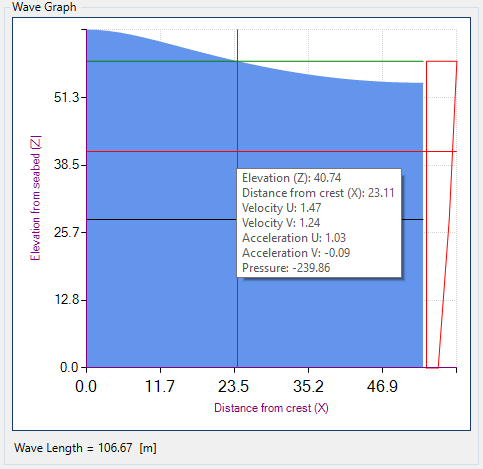
To Apply Wave Load the following parameters should be defined:
- Vertical Direction - the height uses vertical direction to calculate pressure for the elements (in the global rectangular coordinate system). Wave direction is equal to global X direction by default. If Vertical axis is equal to global X - global Y direction will be used as wave direction;
- Apply wave every step in the range - apply wave at each angle step from the original wave at the defined range. 0 degrees equals to the selected Direction. It will create separate wave load for each step in the range;
- Point on seabed - reference point on the seabed where distance from crest = 0;
- Selection - elements to apply the wave (only beam, bar or curved beam elements are used to apply the wave. Other types are skipped).
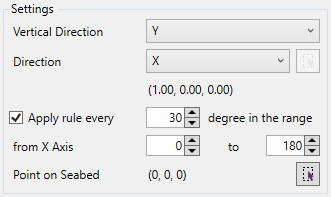
Settings can be saved/loaded from the file not to fill the values each time.
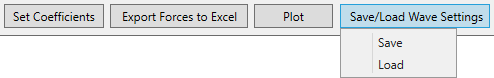
Wave Coefficients
Open Wave Drag Coefficients Form to set coefficients. All coefficients can be applied to a particular elements depending on the requirements:
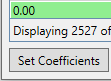
- Drag coefficient - Cd Y, Cd Z;
- Inertia coefficient - Cm Y, Cm Z;
- Hydrodynamic diameter - Dh Y, Dh Z. Default value equals to the length along the shape Y and Z orientation;
- Marine growth thickness - default value = 0;
- Area - default value is calculated by the formula A = Pi * D2 / 4,
where
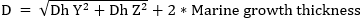 . It is possible to set a constant value or to take the area from the shape;
. It is possible to set a constant value or to take the area from the shape;
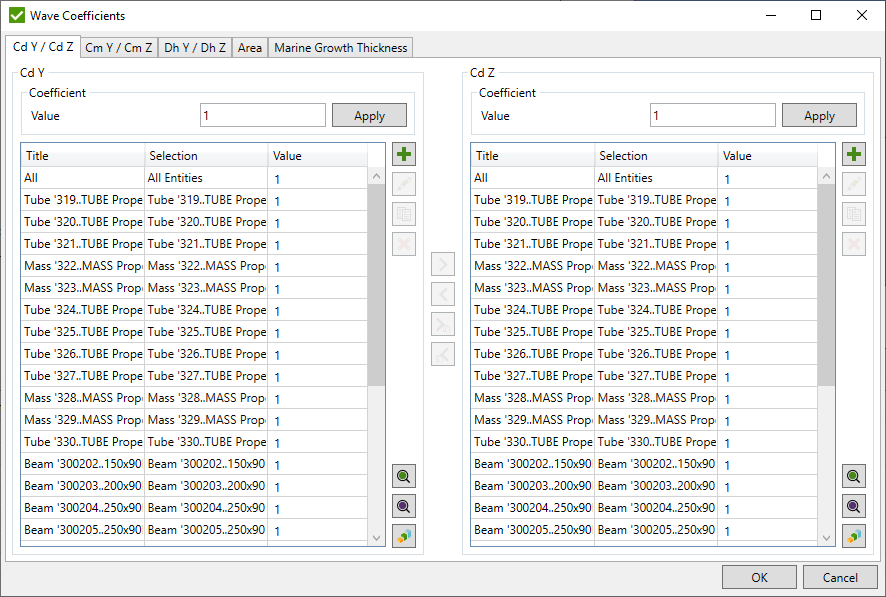
Coefficients can be plotted per elements:
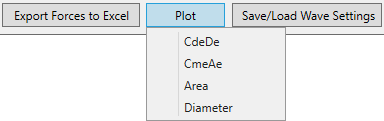
Create Multiple Waves
After all the info is set up, wave forces can be applied to the structure by pressing “Apply” button. The window with all possible waves will be opened. Each row of the table represents a single wave with its parameters:
- Total Force - Summed forces of the wave in wave direction;
- Total Moment - Summed overturning moment of the wave (Leg penetration is taken into account);
- Angle - wave attack angle from the original (= 0 degrees) wave direction;
- X - distance from crest to the seabed point along the wave direction;
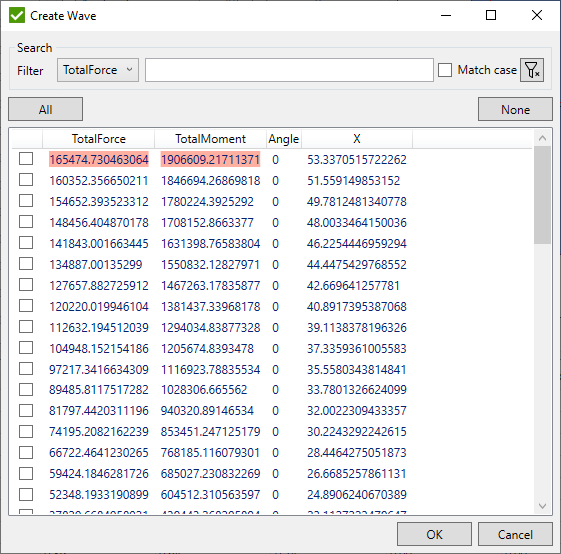
Mark selected waves and press
Note: When creating multiple waves, the new solution will be create with each wave at a different step.
It is also possible to Export forces to excel to check the force before applying:
When editing a single wave, it is possible to modify all the settings and pick a custom wave direction in the settings group box:
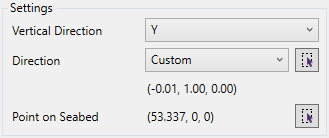
and select the solution and existing steps to apply the wave:
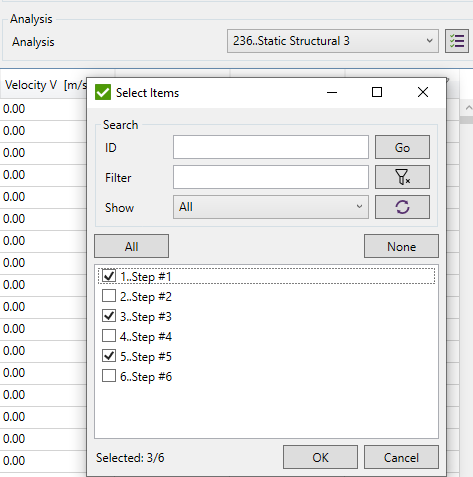
Diagnostic tool:
- Show Calc Log - display log of calculation wave parameters (calculations that occur when a Calculate button is pressed);
- Element log - display log of how SDC Verifier apply wave load at selected element;