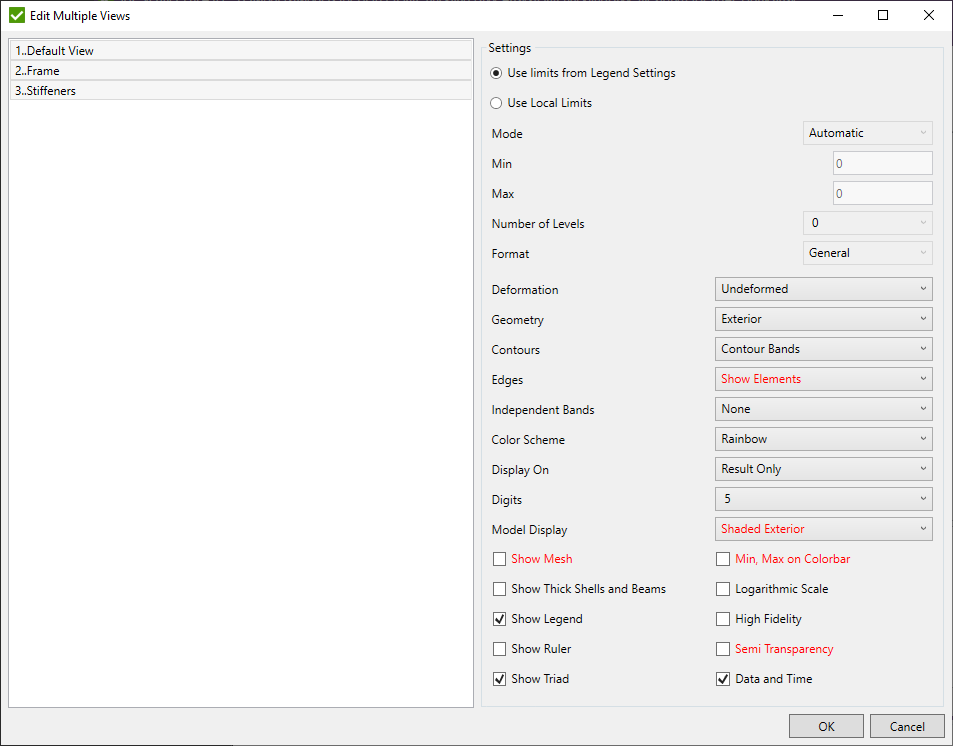Views
Views - a set of options that defines how plots are displayed.
Execute from the ribbon:
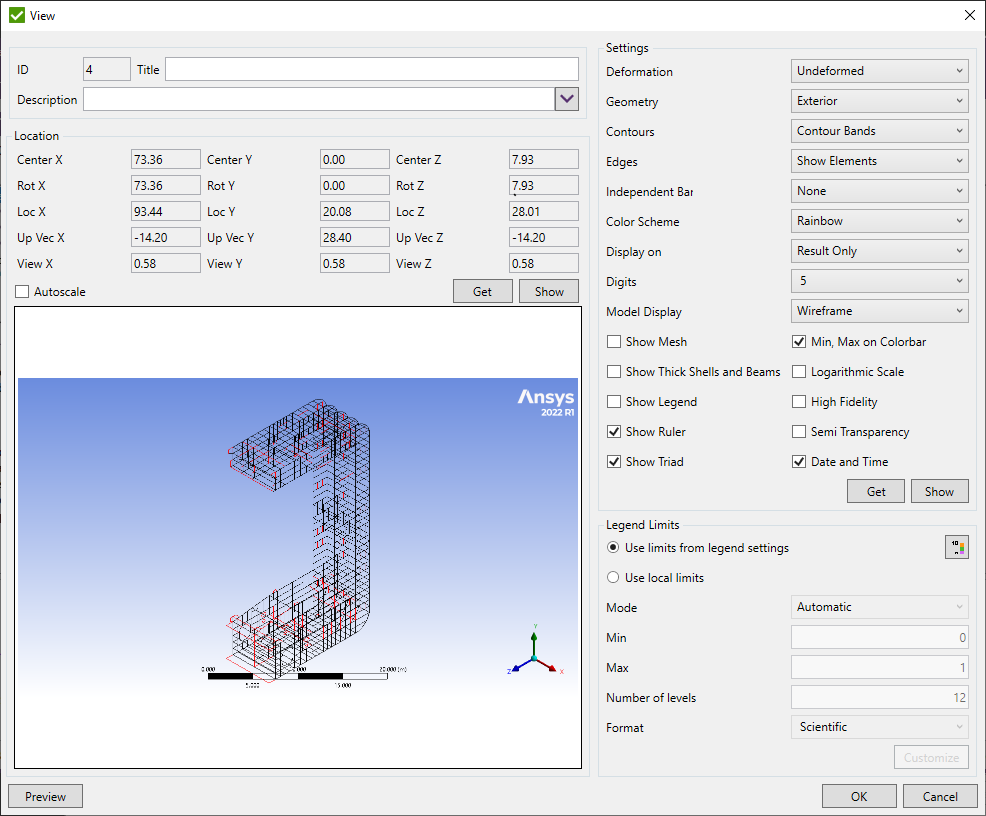
Location - a center, rotation, location point, view point and Zoom. Press to read location information from the active view in Ansys Mechanical. To preview location settings press ;
Settings - a set of base view settings for plots (e.g.edges, geometry etc.). Press to import settings from the active view in Ansys Mechanical. Click Show to preview settings in Ansys Mechanical. The description of the settings can be found in Ansys help.
Press to display location and settings in Ansys Mechanical;
Use limits from Legend Settings - use settings from project Legend Settings.
Note: Project legend settings contain the settings for different categories. There is no need to create different views for the displacement or stress plots, for example, but set the respective settings.
 - open the window to change the project legend settings;
- open the window to change the project legend settings;
Use Local limits - set a static legend for all the plots with current view;
Mode - select the legend values displaying type:
- Automatic - use the minimum and maximum values of the plot for the legend;
- Max-Min - set the custom minimum and maximum values of the legend;
- Max threshold - display the maximum threshold instead of the maximum value in the legend;
- Min/Max threshold - display the minimum and maximum threshold instead of the values in the legend;
- Min threshold - display the minimum threshold instead of the values in the legend;
Number of Levels - how the colors are used for the plot.
Format - the legend numbers can be in the exponent (e.g. 2.42E+6) and the general (e.g. 242000000) formats.
Press to change levels options:
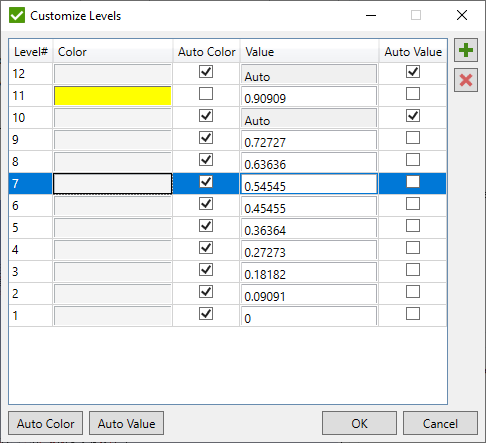
It is possible to change the number of levels (max - 14, min - 1) and set the custom value/color for each level.
To pick custom color press on the corresponding column for selected row and choose it from ansys palette:
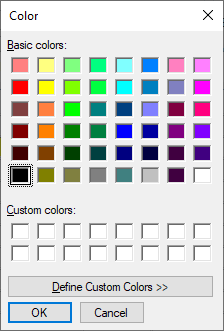
Multiple View Editing
It is possible to edit parameters for selected views at once. If option is different for the selected views it is displayed with red color.
Execute from the tree: