Jobs
Job – the calculation set that contains loads and their combinations to be calculated with the defined calculation options.
The Job supports static analysis (run predefined analysis in Simcenter for Individual Loads defined in SDC Verifier and imported results). The Job consists of the following components:
Add Job
To add a new job execute from the tree. The following dialog will be displayed:
![]()
Request Results allows defining what category of results has to be analyzed. By default, Displacement, Stress, Applied, Reaction, Element Force and Force Balance are requested.
Analysis Selection - defines on what elements the analysis will be run;
Read Results Selection - the elements for which the results have to be read. If only the portion of the model has to be checked - reduction of the result selection to that portion will improve memory usage and calculation performance;
Solid Stress/Strain - read centroid or corner results for solid elements;
Plate Stress/Strain - read centroid or corner results for plate elements.
Hot Spot Stress
Use Weld Stresses outside Locations - display weld stress values for all elements that are not used in Hot Spot Locations defined in Weld Finder. Display 0 if turned off;
Use Average Corner Data - use averaged top/bottom stresses from all attached elements at the element corner where hot spot is calculated.
Automatically create Individual Loads from
FEM Loads and Constraints - create Individual Loads for the calculations from the combinations of all FEM Loads and all Constraints;
Results - create the Individual Loads from all existing results by one result per load.
To set Nastran options for Analysis press
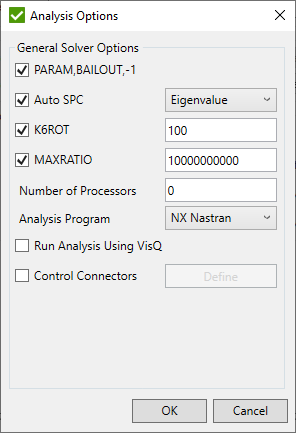
General Solver Options - define the main settings of the analysis.
By default, all loads are included in the Analysis. Execute from the tree to change the included loads in analysis:
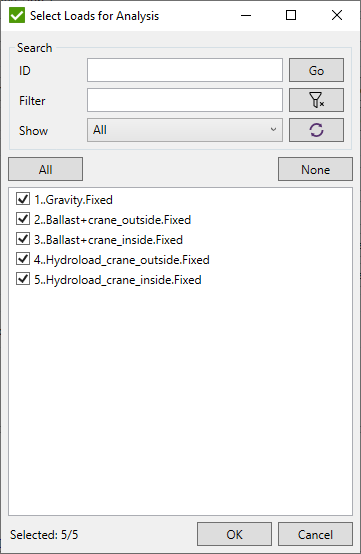
Note: If more than one job is created in a project - it is required to select the job before the loads
Analyze
To analyze multiple Jobs / Standards execute from the ribbon:
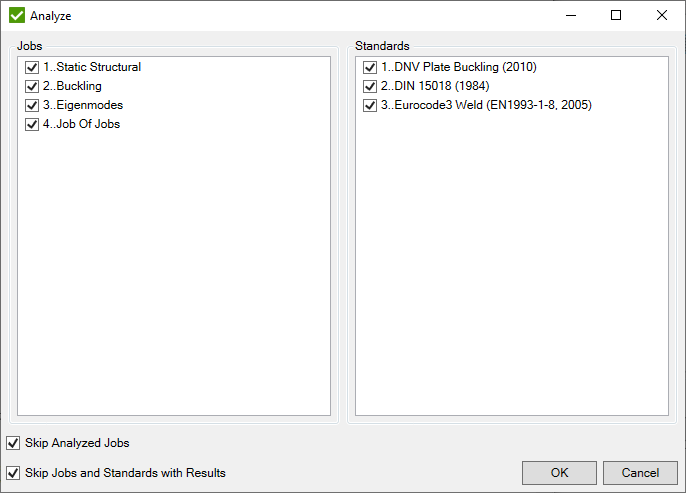
Skip Analyzed Jobs - analyzed jobs (all Individual Loads have results) will be skipped.
Skip Jobs and Standards with Results - loads with results won't be recalculated (if option Skip Analyzed Jobs is checked);
Job of Jobs
The job of jobs is a special job to create load combinations based on individual loads from other jobs and envelopes based on loads from other jobs.
To create Job of jobs execute from the tree and select referenced Jobs:
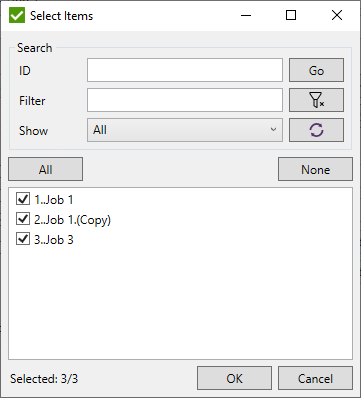
It is not possible to create Individual Loads in Job of Jobs, only referenced Individual Loads can be combined in Load Sets:
![]()
Note: Analyze command for Job of jobs will run the analysis for all referenced jobs.
