Individual Load
SDC Verifier gives a possibility to create the following types of Individual Loads:
- Individual Load for Calculation - has a boundary condition and will be calculated during analysis. The boundary condition can be set by Fem Load and Constraint or Fem Load Only. In the second case, the Inertia Relief option during the analysis will be used (INREL option).
- From Existing Results based on Output Sets (it is not linked to any FEM Load and Constraint). This type of load is skipped during the analysis.
To create Individual Load, right click node in the respective Job in the tree and select option:
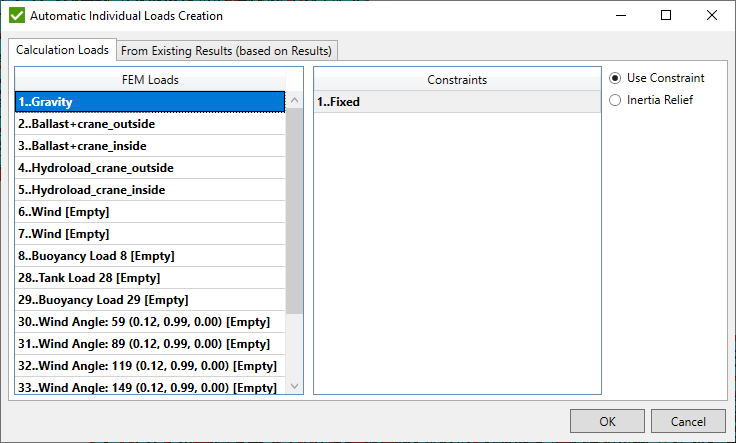
To create few Individual Loads for the calculation, define the Fem Loads and the Constraints or use the option.
To create Individual Loads based on the results, click on the From Existing Results tab:
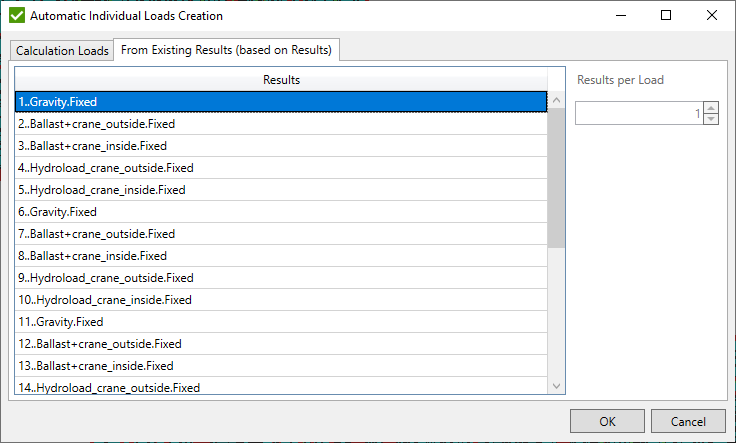
Select output sets and press .
In Static Job, one individual load can contain only one Output Set. In Buckling or Custom Job, Load can contain more than one Output Set. To define the amount of the Output Sets per load use option Results per Load.
Edit
To edit a single Individual Load, right click it in the Tree and select option:
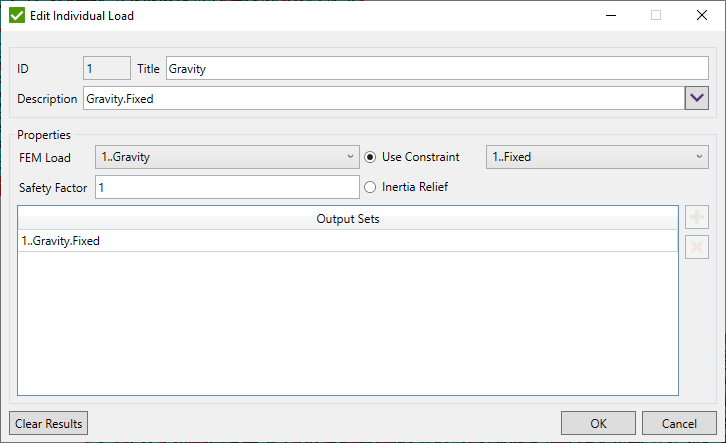
It is possible to modify the boundary conditions, the safety factor or attached Output Set.
To edit few Individual Loads execute
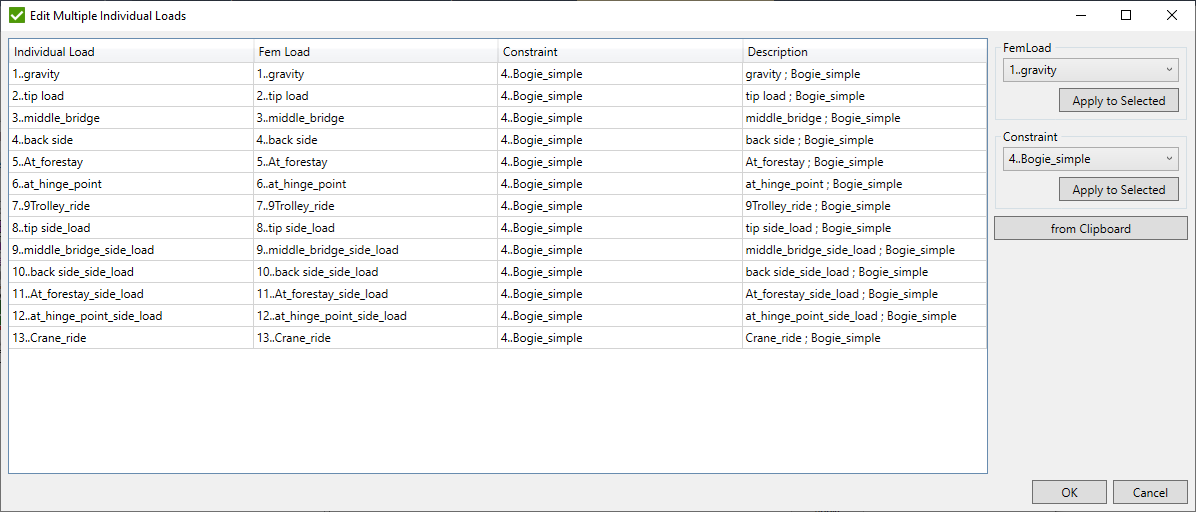
Fem Load or Constraint can be changed for few selected Individual Loads by pressing .
Fem Load/Constraint can be modified from Clipboard. Copy IDs from Excel, select a single cell (top left corner) and press
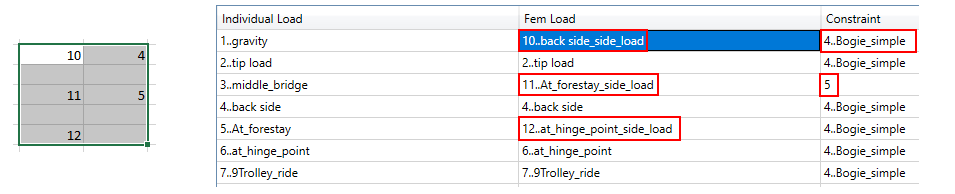
If Fem Load/Constraint ID exists in the model it is replaced with Title otherwise ID is pasted. Alternatively, it is possible to manually type ID in the Fem Load/Constraint column to edit Individual Load.
Imports Results
To import the Output Sets into the Individual Loads execute from the tree:
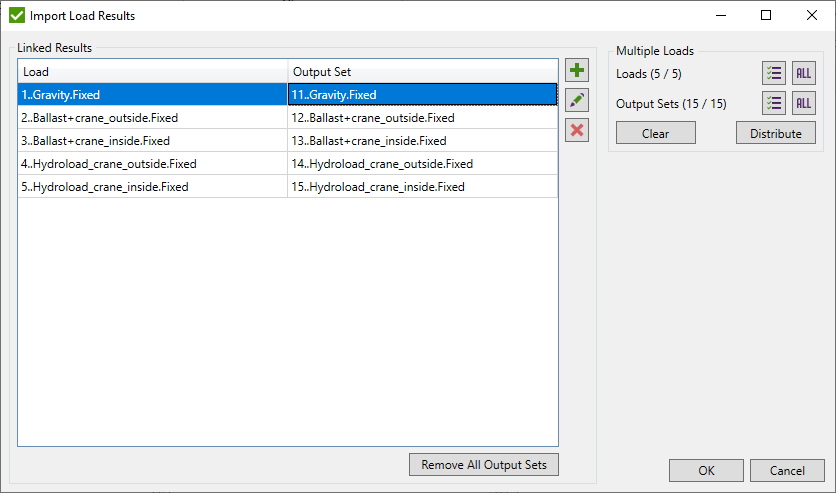
Output Set column displays the Output Set attached to the load or "-" if the load does not have results.
In the Multiple Loads group box is possible to link the multiple output sets to multiple individual loads. Select the individual loads, the output sets and press . Use button to include all available Loads or all available Output Sets.
Note: If an amount of available loads is equal to the number of available output sets all items will be selected automatically.
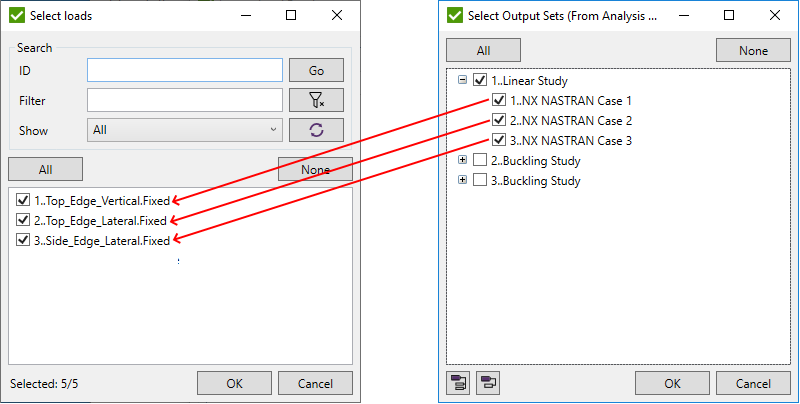
When selecting Output Sets there are two options:
- From Analysis Study - results will be grouped per analysis studies;
- From List - a list of all output sets is shown as a single list;
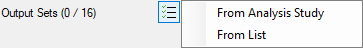
It is possible to import a few output sets for one Individual Load for the buckling or custom Job:
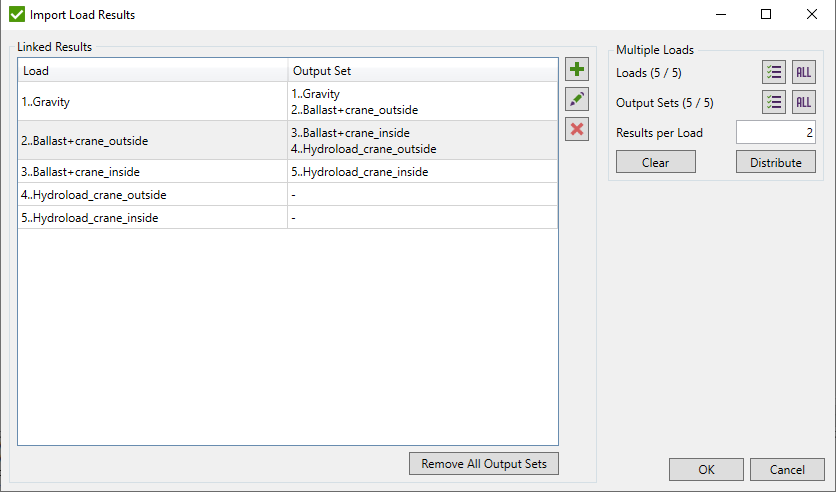
is available for all jobs except the static (the load can have only one result). If some of the selected loads already have results in static job, then the warning message will be displayed.
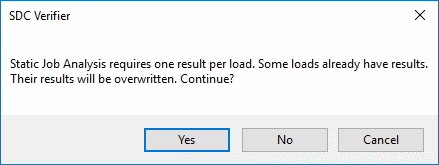
To remove all results from all loads press .
Safety Factors
Safety Factor is used in the calculation according to the standards:
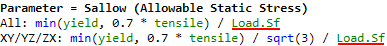
To change multiple safety factors execute from the tree:
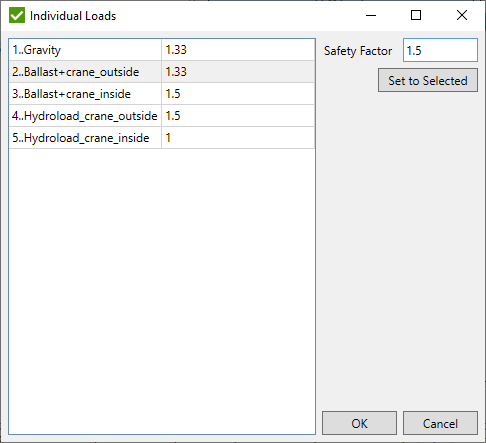
Set Safety Factor value and press to apply it for the selected loads.
