Load Sets
Load Sets – loads of different type acting on a structure simultaneously. There are 2 types of load sets in SDC Verifier:
- Standard - linear combinations of Individual Loads multiplied on Factors;
- Spectral - has an impact on the Stress result category and also other categories that depend on stress (e.g. Weld Stress, Hot Spot Stress etc.). Result is calculated as a square root of sum of squares of Individual Loads multiplied on Factors.
LS = IL1•F1 + IL2•F2 +...+ ILn-1•Fn-1 + ILn•Fn
LS = √(IL1•F1)2 + (IL2•F2)2 +...+ (ILn-1•Fn-1)2 + (ILn•Fn)2
where LS - Load Set, IL1 and F1 - Individual Load and Factor, n - the number of Individual Loads in the Load Set.
To create a Load Set, right click node in the respective Job in the tree and select option:
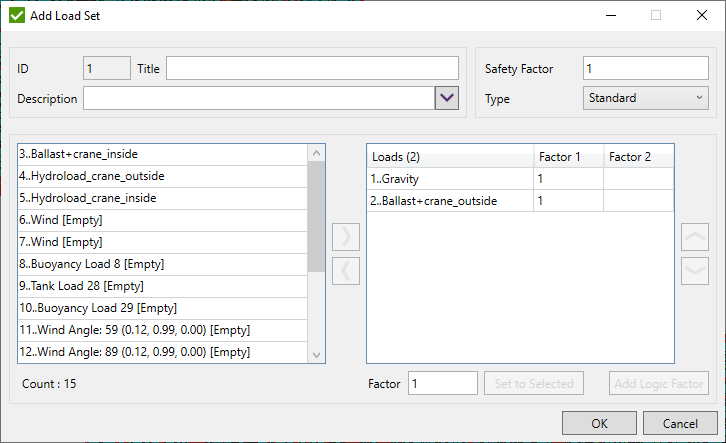
Be default the item is added with the factor 1. It is possible to edit the factors for each item in the table separately or set the factors for the selected items by pressing .
Safety Factor is used in the calculation according to the standards.
duplicates Factor with opposite sign to Factor2 for all selected Individual Loads. For the Individual Load with two factors two Load Sets will be created. Factor2 can be defined manually.
Example:
Load Set with one logic individual load:
| Load Set | ||
|---|---|---|
| Individual Load | Factor 1 | Factor 2 |
| Wind | 1.13 | |
| Hoist | 1.5 | -1.5 |
| Gravity | 1 | |
Created Load Sets
| Load Set 1.1 | Load Set 1.2 | ||
|---|---|---|---|
| Individual Load | Factor | Individual Load | Factor |
| Hoist | 1.13 | Hoist | 1.13 |
| Wind | 1.5 | Wind | -1.5 |
| Gravity | 1 | Gravity | 1 |
Each of the created Load Sets will include this Individual Load with only one factor. In general, the amount of the created Load Sets will be equal to 2k, where k – the number of Individual Loads with two factors. The second factor can be defined also manually.
In the Logical Load Set is possible to edit existing factors but not allowed to add the second factor to the Individual Loads when editing a Load Set.
Edit Load Set
To edit a Load Set, right click a respective node in the tree and select option:
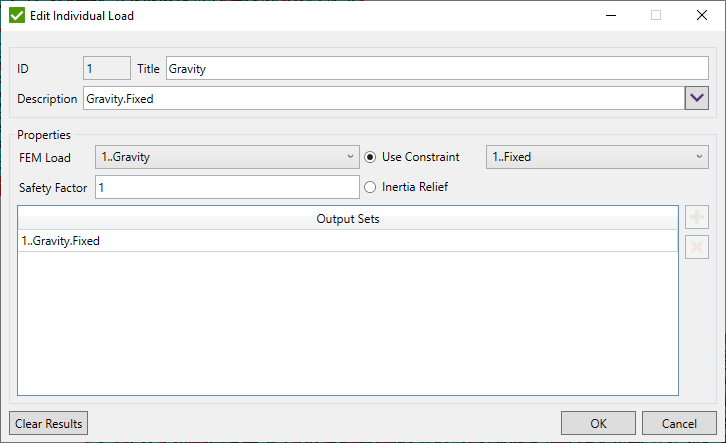
Create and Edit Multiple Load Sets
To create/edit multiple Load Sets at once execute from the tree:
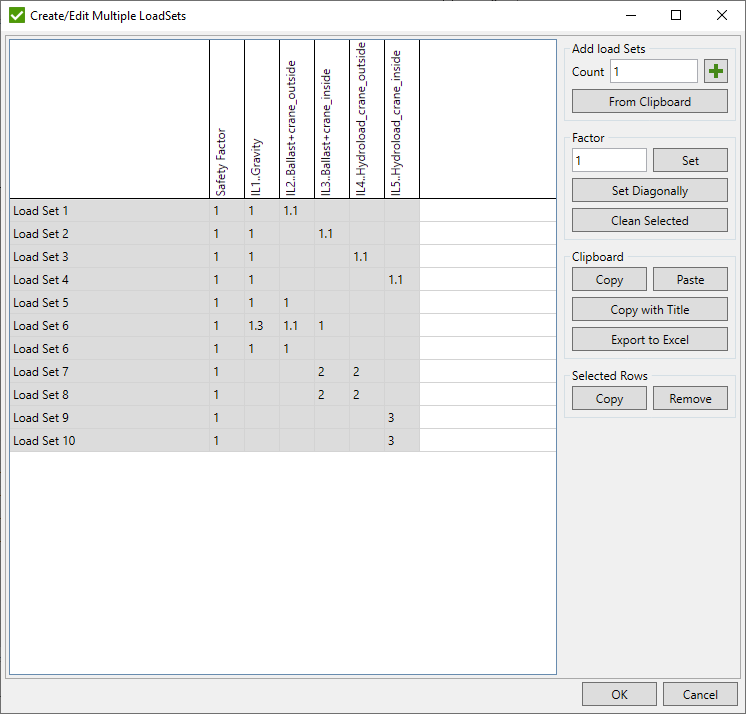
To create few Load Sets specify Count of Load Sets and press  .
.
- creates new Load Sets with titles from the clipboard.
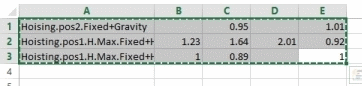
It is possible to modify the titles and the factors in the table.
Existing Load Sets are highlighted with gray color. It is possible to edit their factors but not possible to remove them.
Set factor to all selected cells / set factors diagonally to selected cells / clean factors from selected cells:
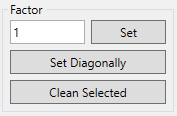
Copy/Paste data from/to the clipboard:
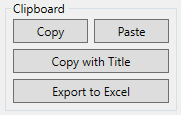
- copy factors and include titles of selected load sets and individual loads to the clipboard.
- export full table and open new MS Excel instance.
Copy/Remove rows by selected cells:
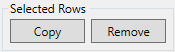
Export Load Sets
It is possible to export selected Load Sets to the Standard or Nastran Load Combination. Execute from the tree:
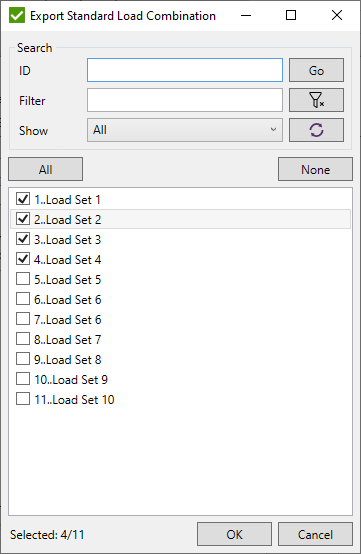
The Standard Load Combination creates the FEM Loads with combined forces from the Load Set items including their factors.
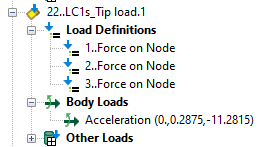
The Nastran Load Combination creates the FEM Loads which have the references to the forces from the Load Set items including their factors.
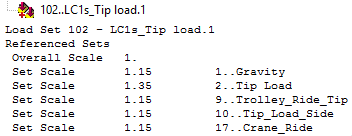
Note: Nastran Combination is updated automatically if the referenced load is updated, the Standard Combination remains the same.
