Jobs
Job – the calculation set that contains loads and their combinations to be calculated with the defined calculation options.
The Job supports following analyses types:
- Linear static;
- Nonlinear static;
- Linear buckling;
- Normal buckling modes;
- Custom (run predefined analysis for Individual Loads defined in SDC Verifier);
The Job consists of the following components:
Add Job
To add a new job execute from the tree. The following dialog will be displayed:
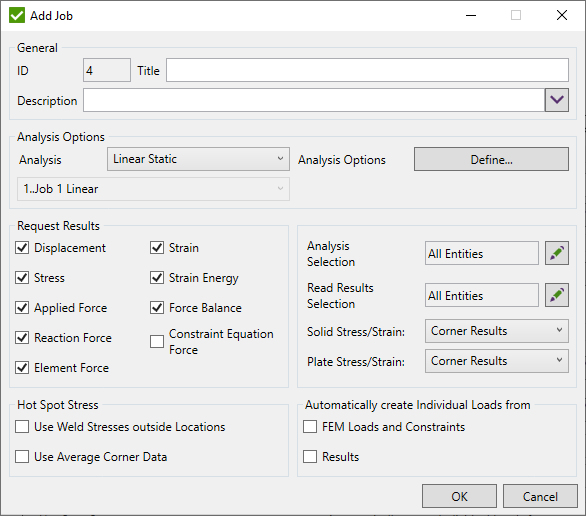
Request Results allows defining what category of results has to be analyzed. By default, Displacement, Stress, Applied, Reaction, Element Force and Force Balance are requested.
Analysis Selection - defines on what elements the analysis will be run;
Read Results Selection - the elements for which the results have to be read. If only the portion of the model has to be checked - reduction of the result selection to that portion will improve memory usage and calculation performance;
Solid Stress/Strain - read centroid or corner results for solid elements;
Plate Stress/Strain - read centroid or corner results for plate elements.
Hot Spot Stress
Use Weld Stresses outside Locations - display weld stress values for all elements that are not used in Hot Spot Locations defined in Weld Finder. Display 0 if turned off;
Use Average Corner Data - use averaged top/bottom stresses from all attached elements at the element corner where hot spot is calculated.
Automatically create Individual Loads from
FEM Loads and Constraints - create Individual Loads for the calculations from the combinations of all FEM Loads and all Constraints;
Results - create the Individual Loads from all existing results by one result per load.
To set Nastran options for Analysis press
Options for each analysis type may differ, though General Solver Options section is common for all of the types.
Linear static;
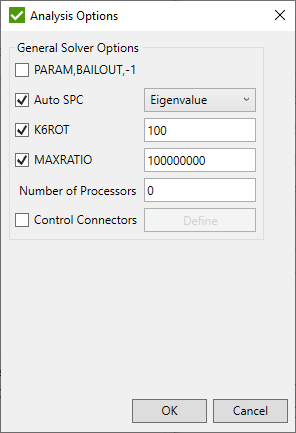
Nonlinear static;
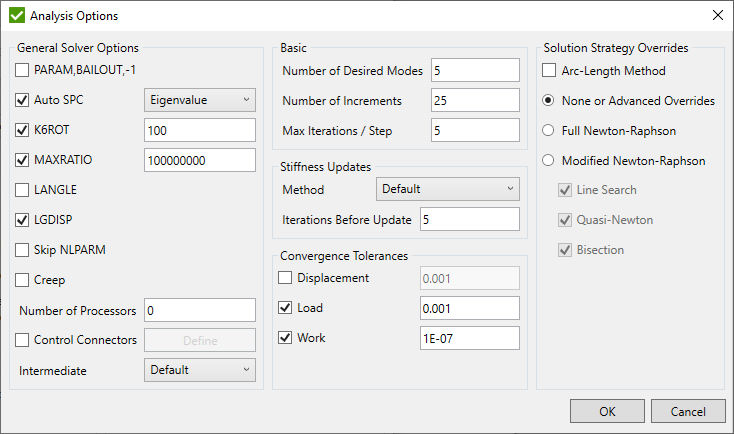
Linear buckling;
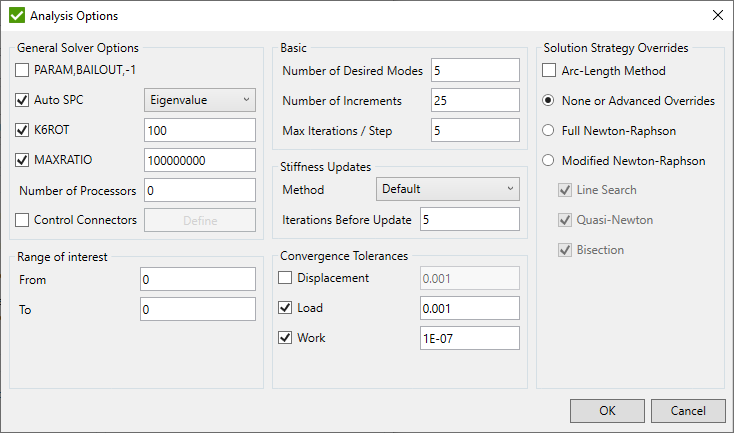
Normal buckling modes;
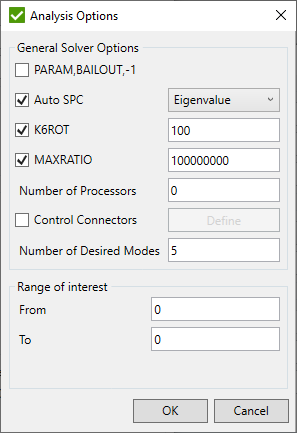
Job analysis settings support the following options:
General Solver Options:
- - used to allow under constrained models continue to run if any mechanism (free motion) is detected.
- - allows to control the format of the AUTOSPC command to the Nastran convention (PARAM, AUTOSPC, YES). In Simcenter Nastran there is a choice to use the default method (0..Eigenvalue) or a method available in NX Nastran version 4.1 and higher (1..Singular Value Decomposition). If you use the SVD method, SDC will write a system cell to Simcenter Nastran (SVDSPC=1).
- - when activated, writes PARAM,K6ROT,(value). Specifies the stiffness to be added to the normal rotation for CQUAD4 and CTRIA3 elements. Default value is 100.0 and parameter is ignored by CQUADR, CTRIAR, CQUAD8, and CTRIA6 elements.
- - when activated, writes PARAM,MAXRATIO,(value). The ratios of terms on the diagonal of the stiffness matrix to the corresponding terms on the diagonal of the triangular factor are computed. If, for any row, this ratio is greater than MAXRATIO, the matrix will be considered to be nearly singular (i.e.,has mechanisms). Default value is 1.0E7.
- - allows you to set the number of processors.
- - when checked, sets selected connectors to be analyzed. To select connectors, use button next to the option.
- - (Nonlinear) allows to set intermediate output type for nonlinear analysis.
- - (Nonlinear) Flag to write PARAM,LANGLE.
- - (Nonlinear) Flag to write PARAM,LGDISP.
- - (Nonlinear) flag to deactivate writing of the NLPARM for this case. Basically converts a nonlinear analysis to a linear.
- - Flag Indicating this a Creep Analysis.
Range of Interest - frequency range of interest, From = Min, To = Max.
Basic:
- - number of desired eigenvalues/modes.
- - (Nonlinear) number of Increments for Nonlinear Analysis.
- - (Nonlinear) max Iterations per Step.
Stiffness Updates:
- - allows to select stiffness update method (Nonlinear) - Default, AUTO or Full.
- - iterations before Stiffness Update (Nonlinear).
Convergence Tolerances:
- - activate displacement option and use set value for convergence tolerance.
- - activate load option and use set value for convergence tolerance.
- - activate work option and use set value for convergence tolerance.
Solution Strategy Overrides - (Nonlinear) Solution Strategy Overrides: None/Advanced, Full Newton Raphson, Modified Newton Raphson:
- - (Nonlinear) Arc-Length Solution Strategy (Arc-Length if nonzero).
- - (Nonlinear) modified Newton line search override.
- - (Nonlinear) modified Newton quasi-Newton override.
- - (Nonlinear) modified Newton Bisection override.
By default, all loads are included in the Analysis. Execute from the tree to change the included loads in analysis:
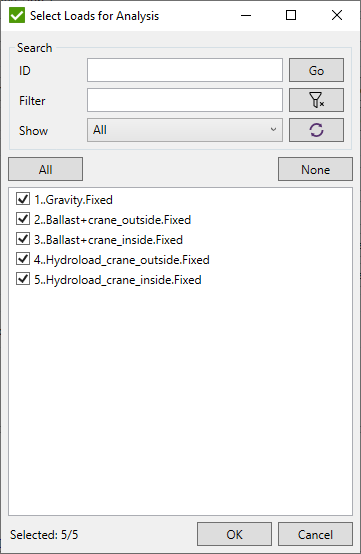
Note: If more than one job is created in a project - it is required to select the job before the loads
Analyze
To analyze multiple Jobs / Standards execute from the ribbon:
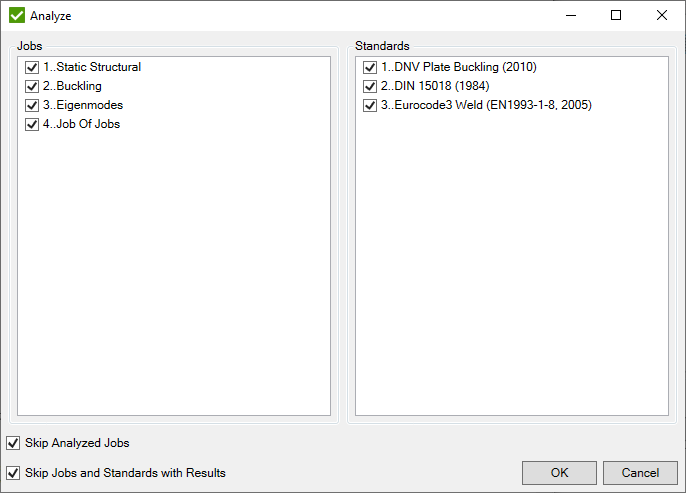
Skip Analyzed Jobs - analyzed jobs (all Individual Loads have results) will be skipped.
Skip Jobs and Standards with Results - loads with results won't be recalculated (if the option Skip Analyzed Jobs is checked);
Note: Results of all categories and selected Standards will be calculated automatically for all loads that were analyzed and can be time consuming (depending on the size of the model and amount of loads/standards to be calculated).
Job of Jobs
The job of jobs is a special job to create load combinations based on individual loads from other jobs and envelopes based on loads from other jobs.
To create Job of jobs execute from the tree and select referenced Jobs:
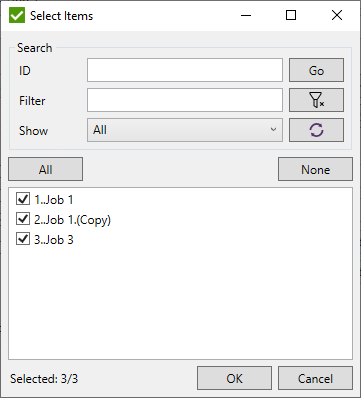
It is not possible to create Individual Loads in Job of Jobs, only referenced Individual Loads can be combined in Load Sets:
![]()
Note: Analyze command for Job of jobs will run the analysis for all referenced jobs.
