Materials
SDC Verifier supports only isotropic materials.
Material has FEM relevant data that is imported from the model and SDC Verifier relevant data that is used in calculations according to standards.
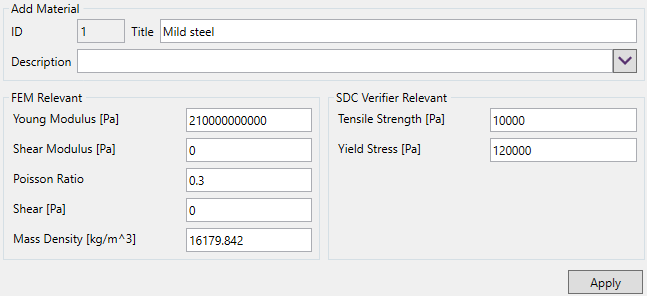
To remove few materials click from the tree.
The Remove Materials window will be shown. Select materials to be removed and press . All materials that are not used in the model will be removed.
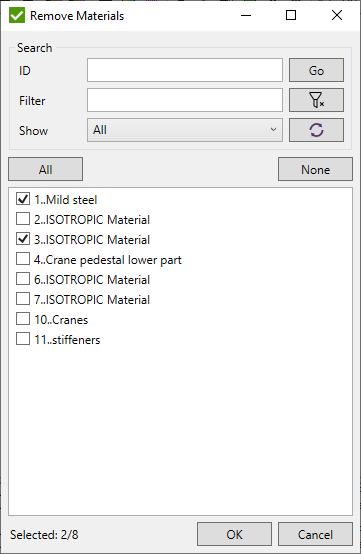
Multiple editing
To edit few materials at once click from the tree and Multiple Material Properties Editor will appear:
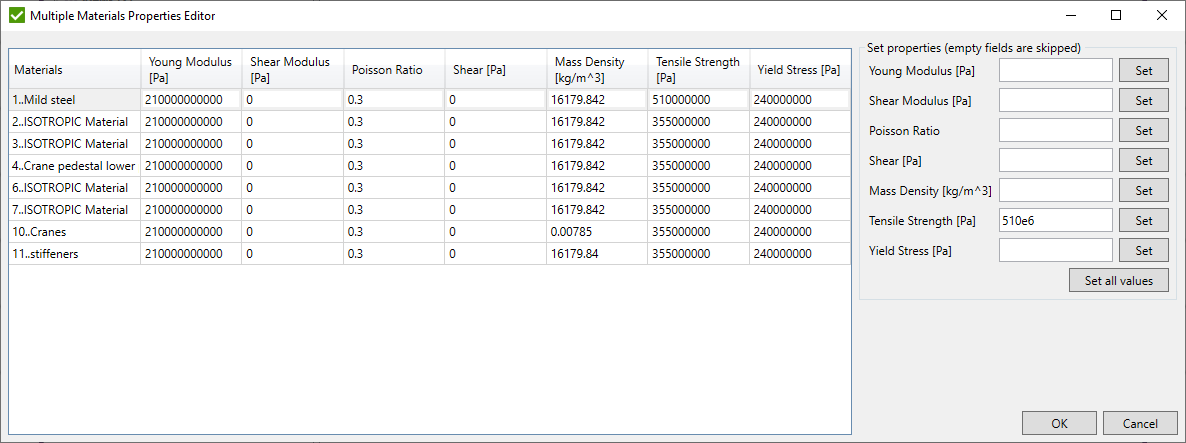
 - set corresponding value to the selected materials;
- set corresponding value to the selected materials;
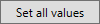 - set all values to the selected materials
- set all values to the selected materials
Note: Leave some empty fields to keep original materials values.
Material`s visibility on the scene can be adjusted using entity visibility control.
Colored Plot
Execute from the tree to plot selected materials in colors and put labels using Labels Plotter Control.
