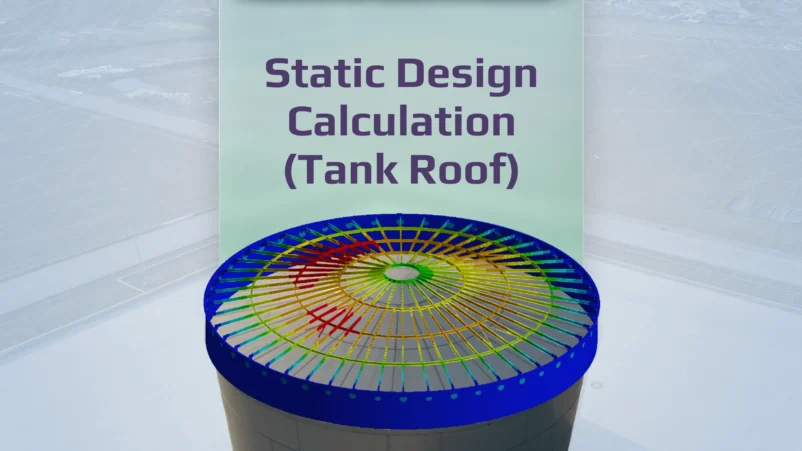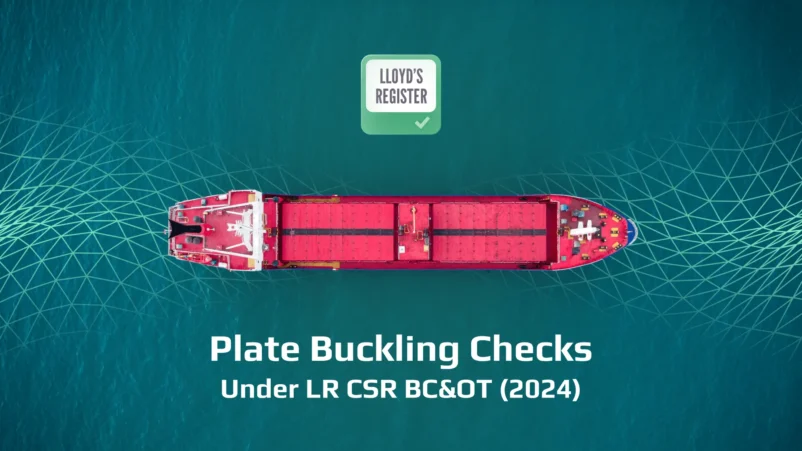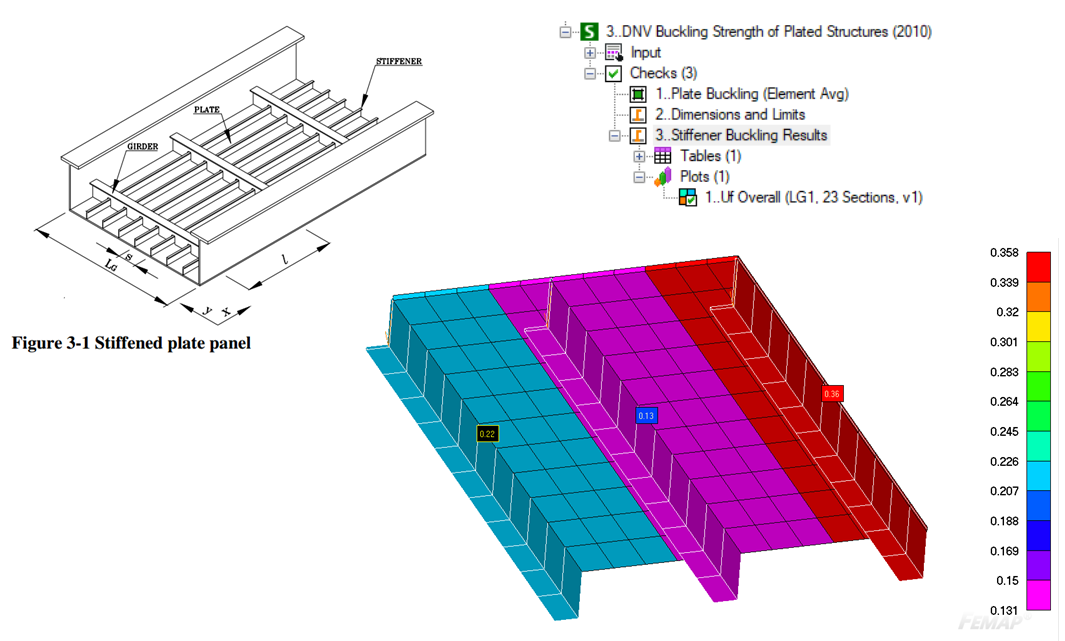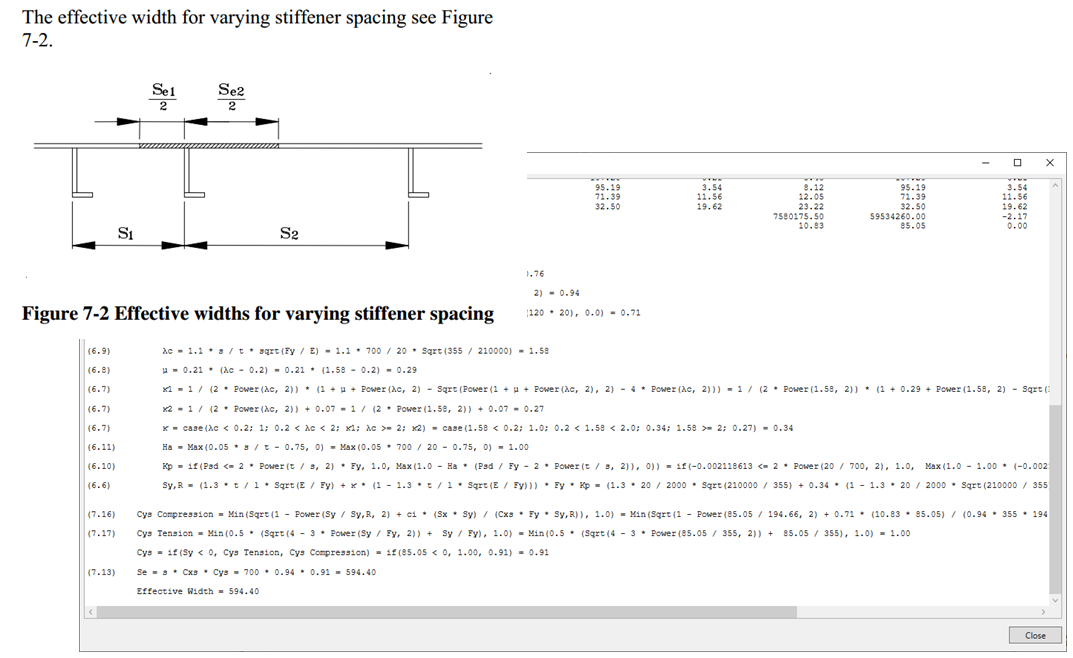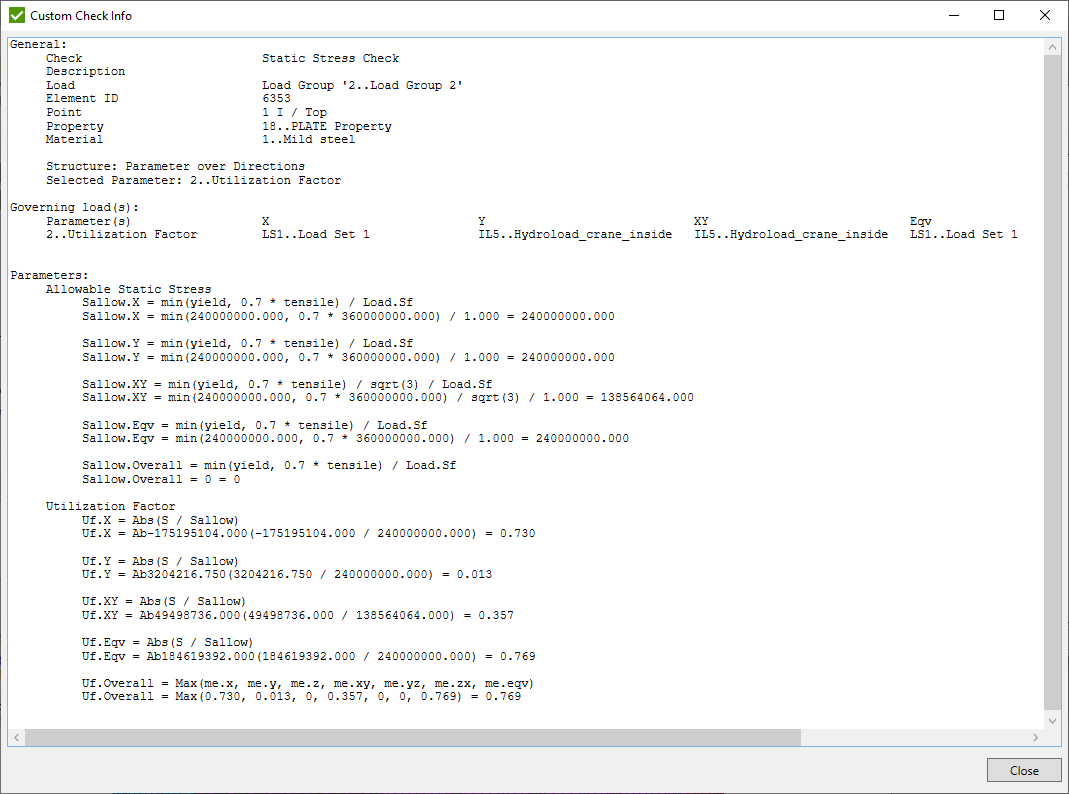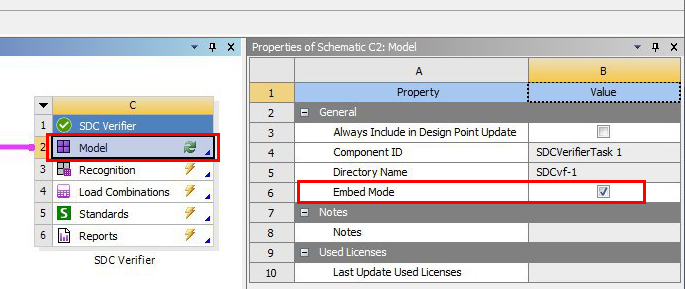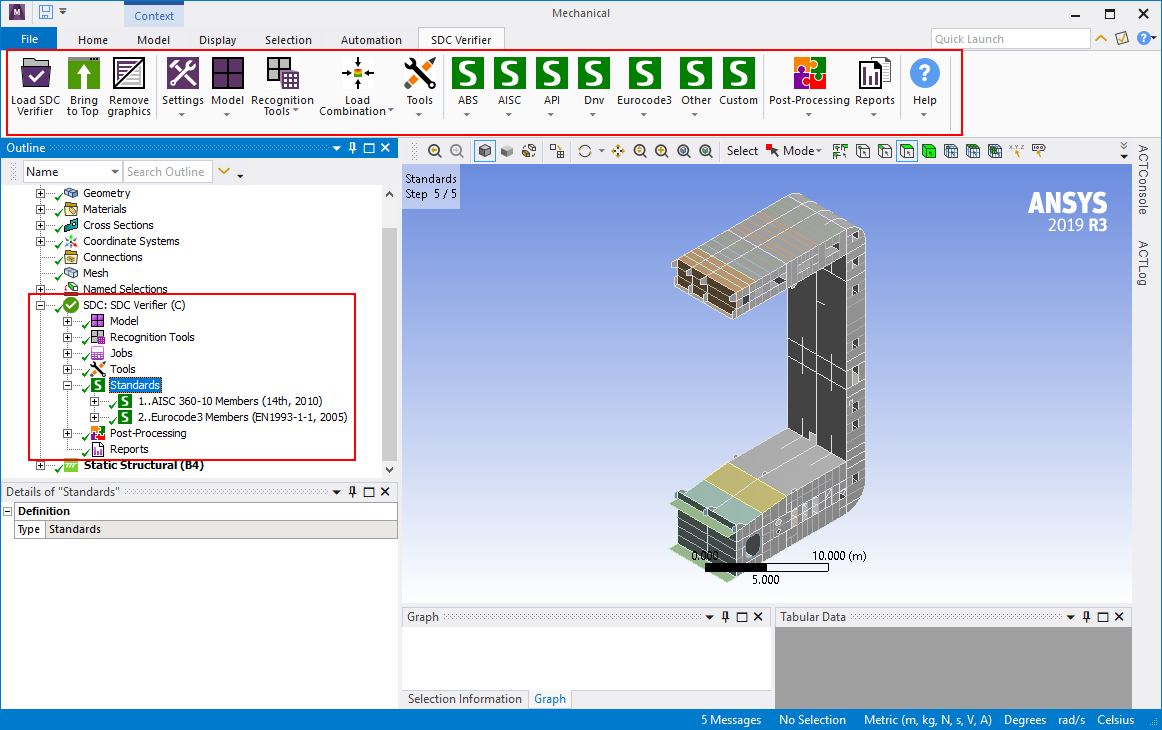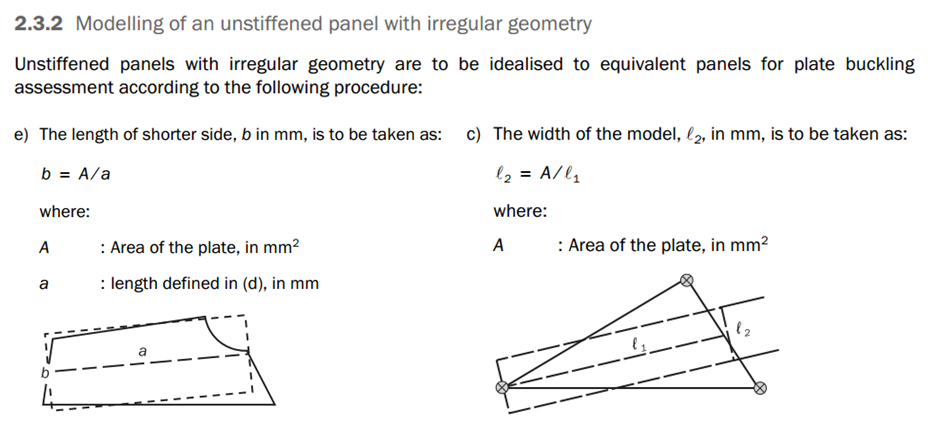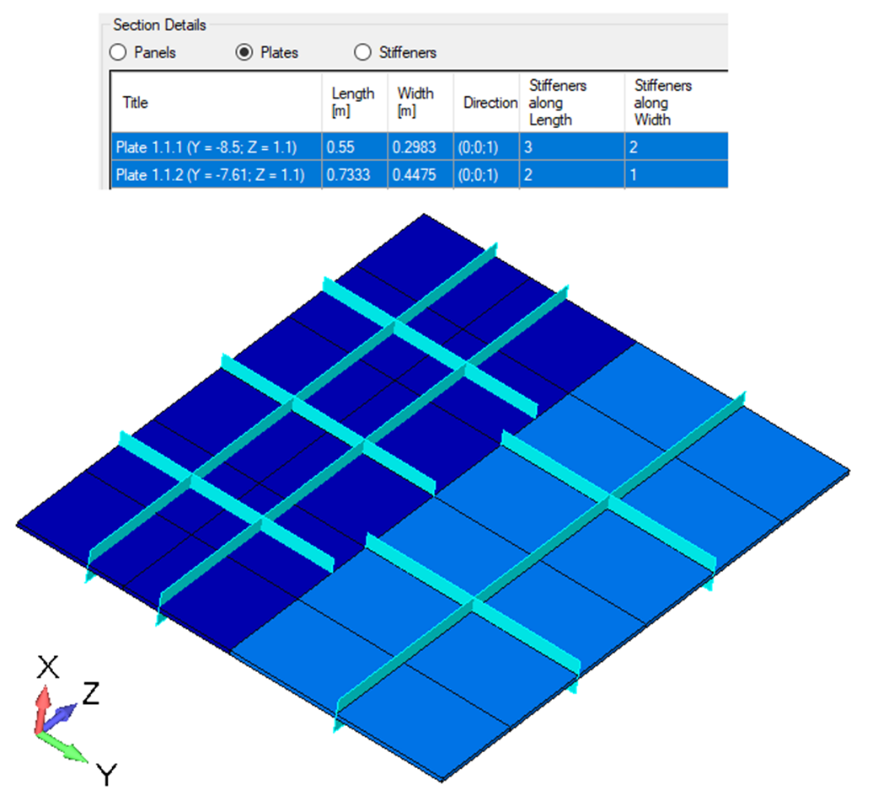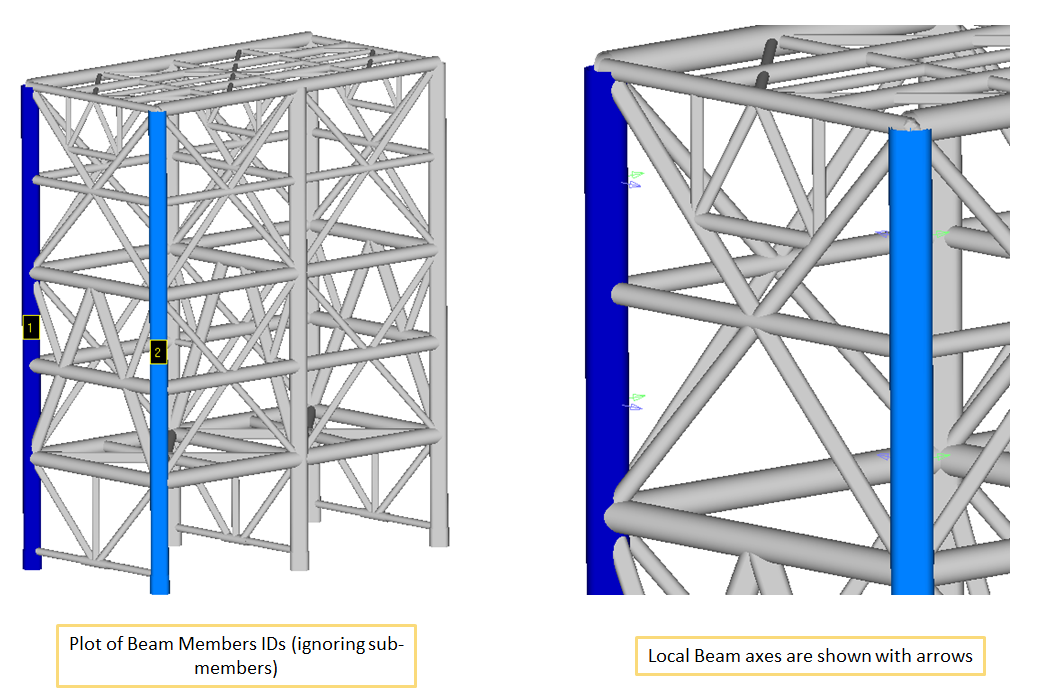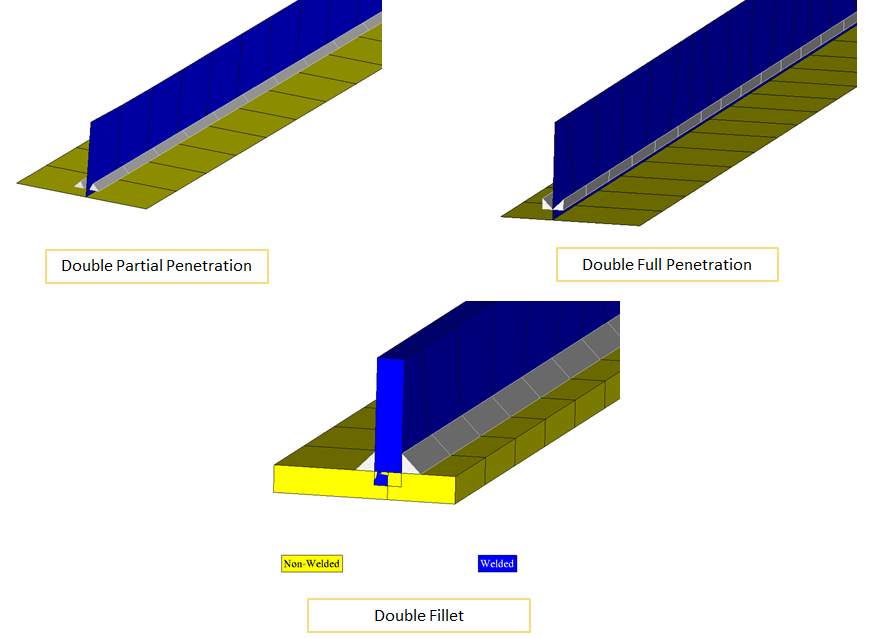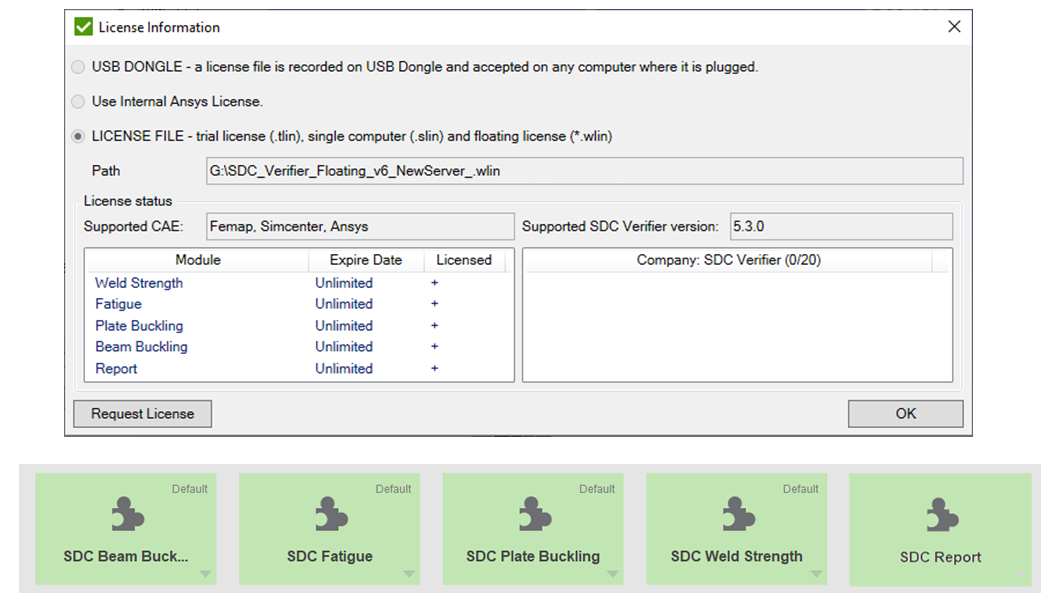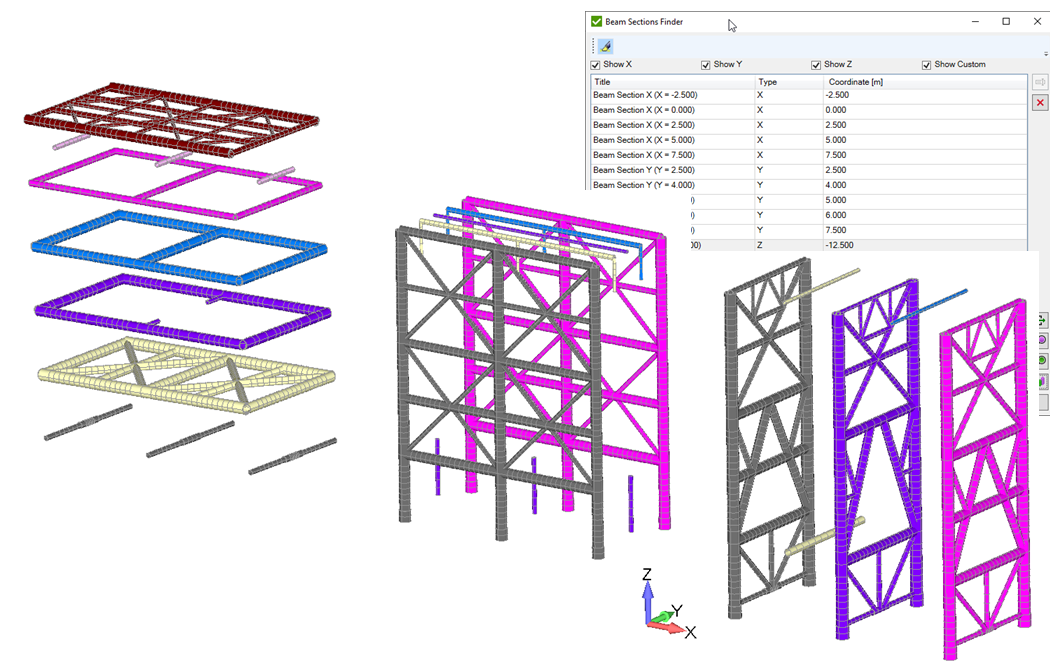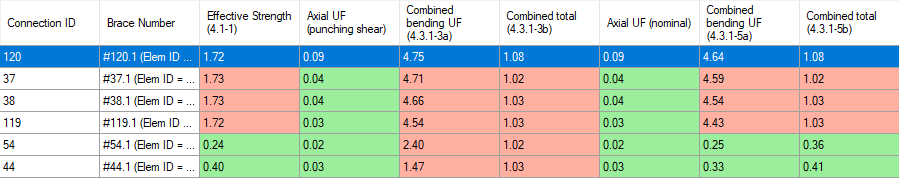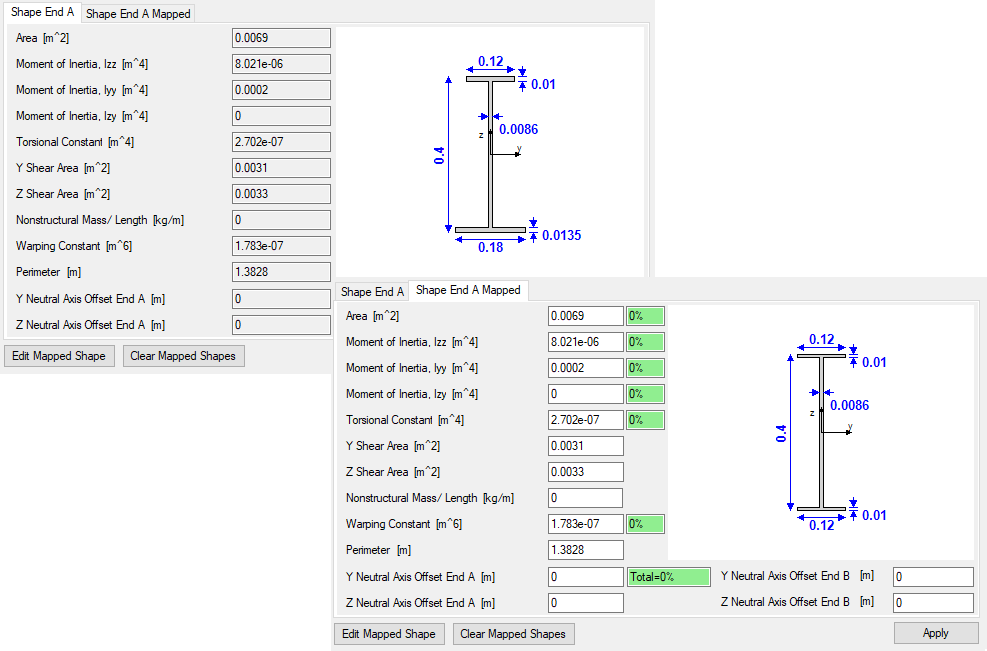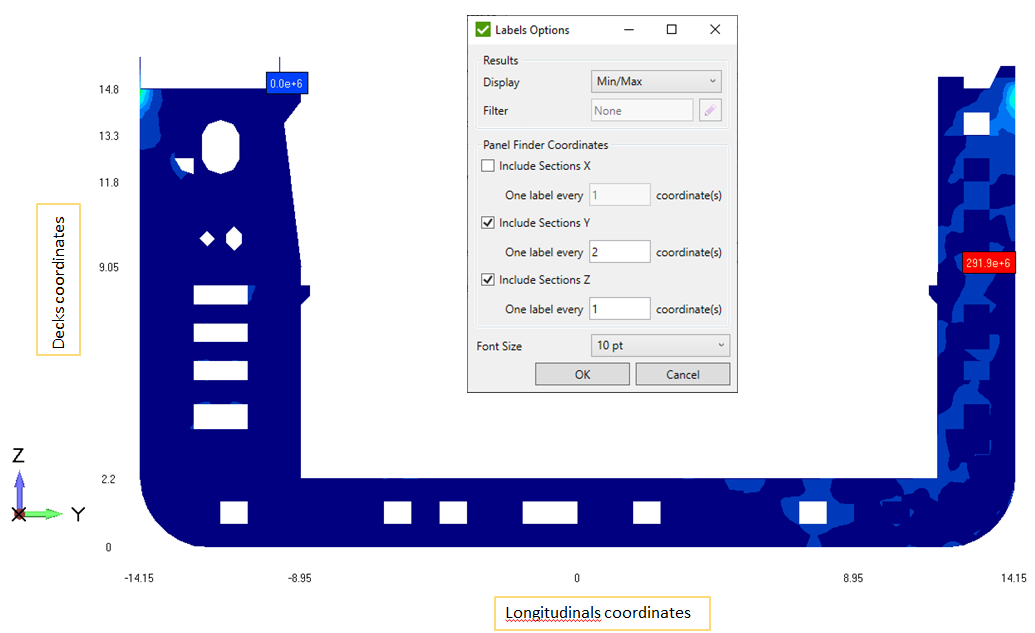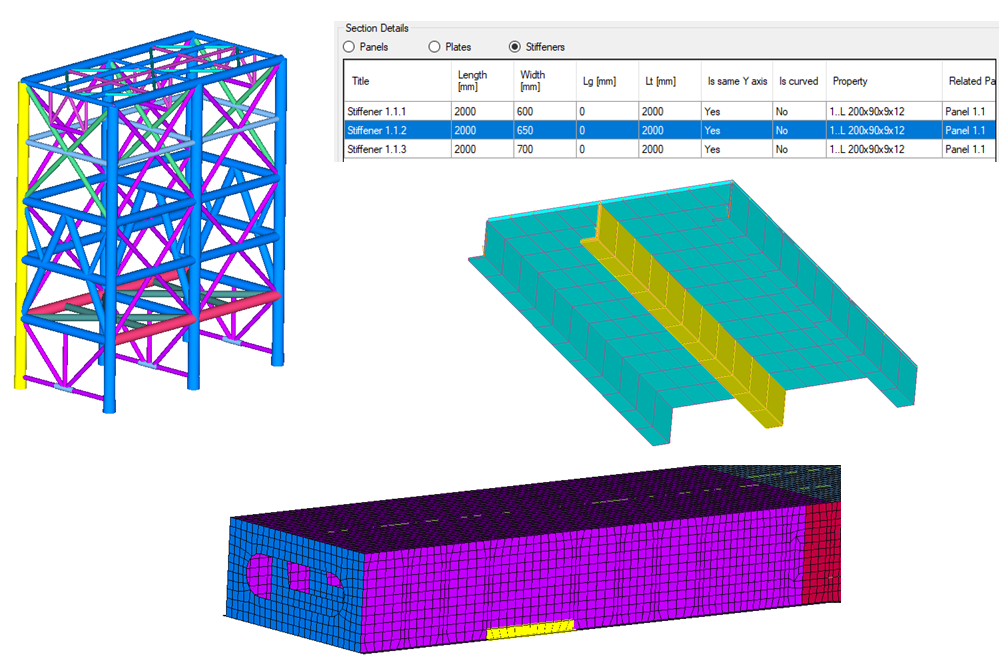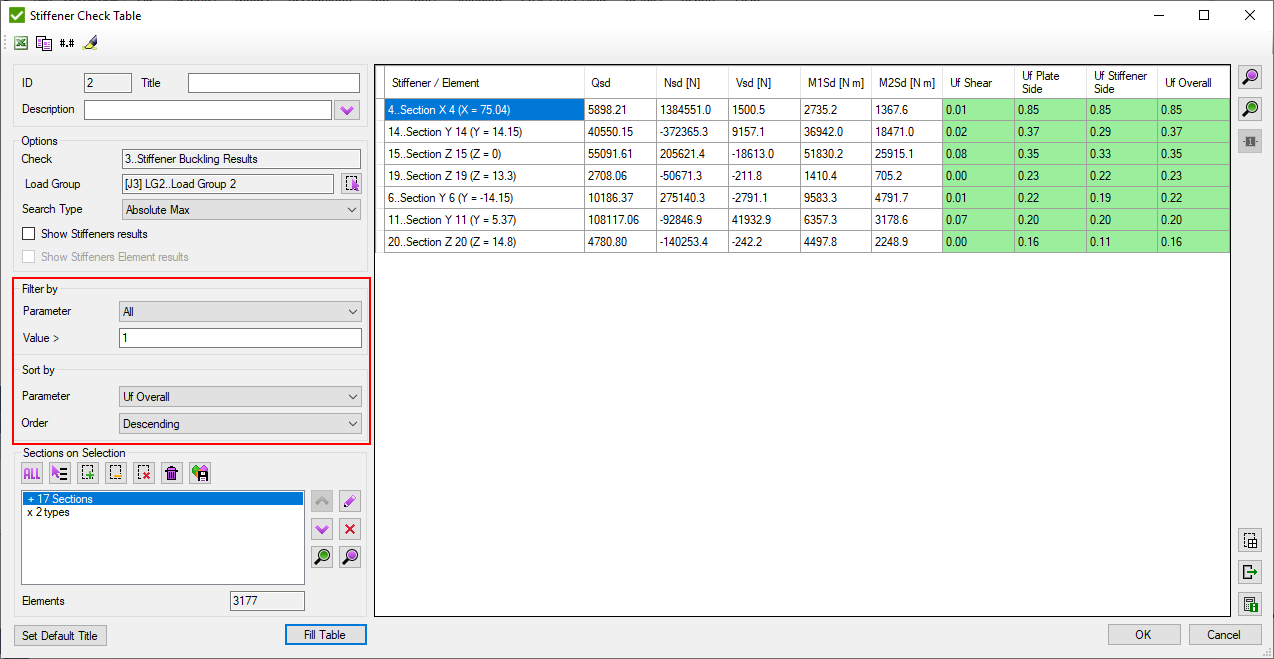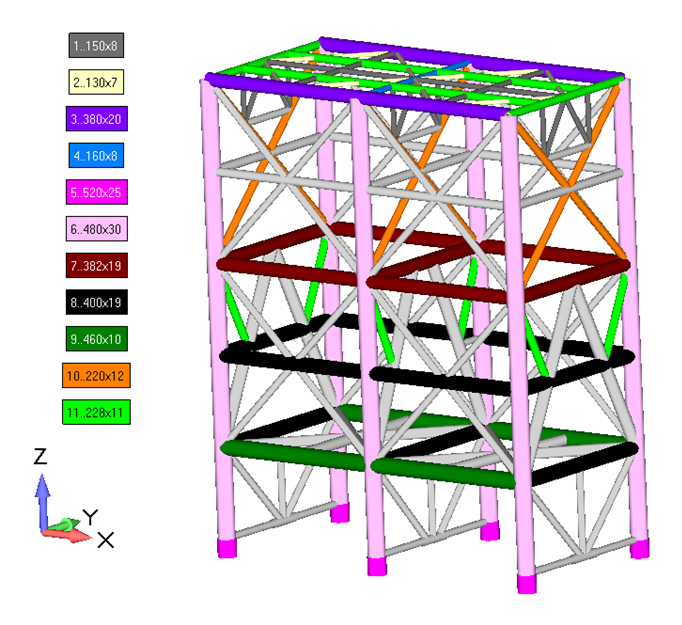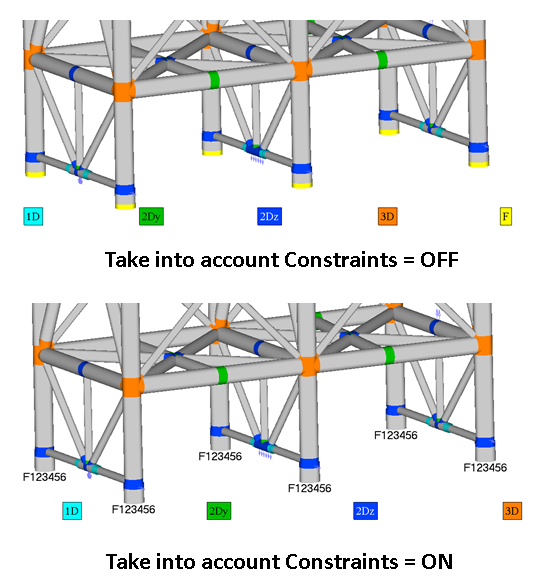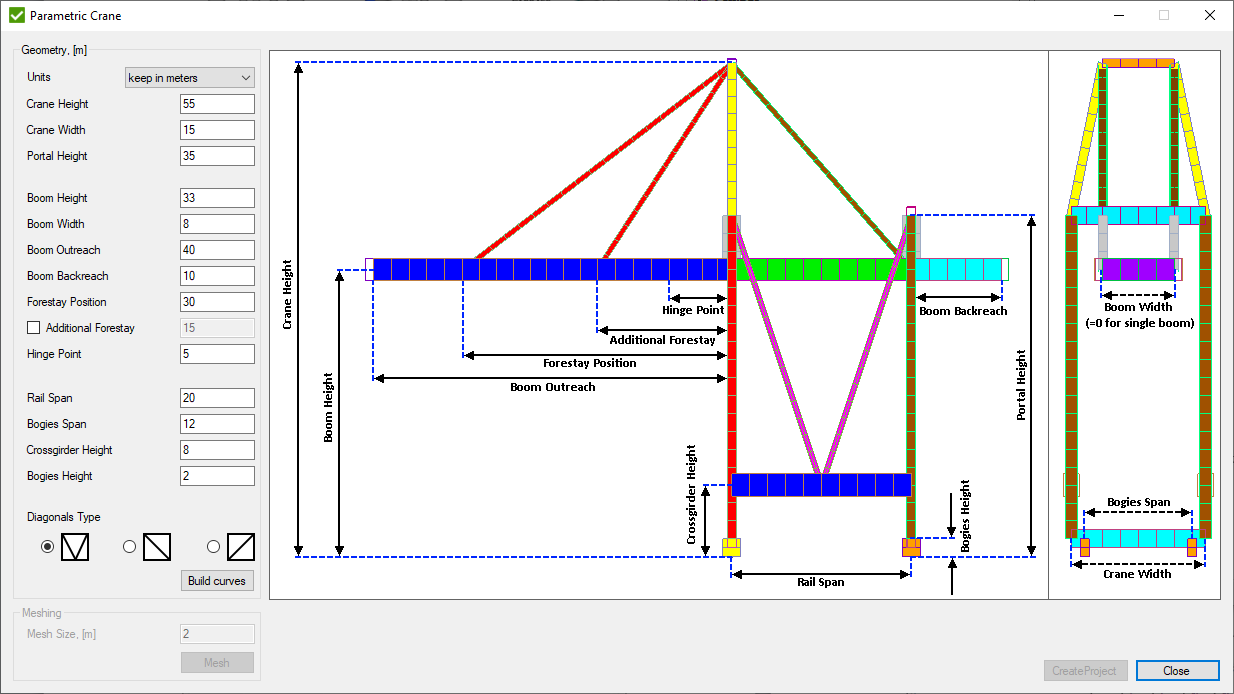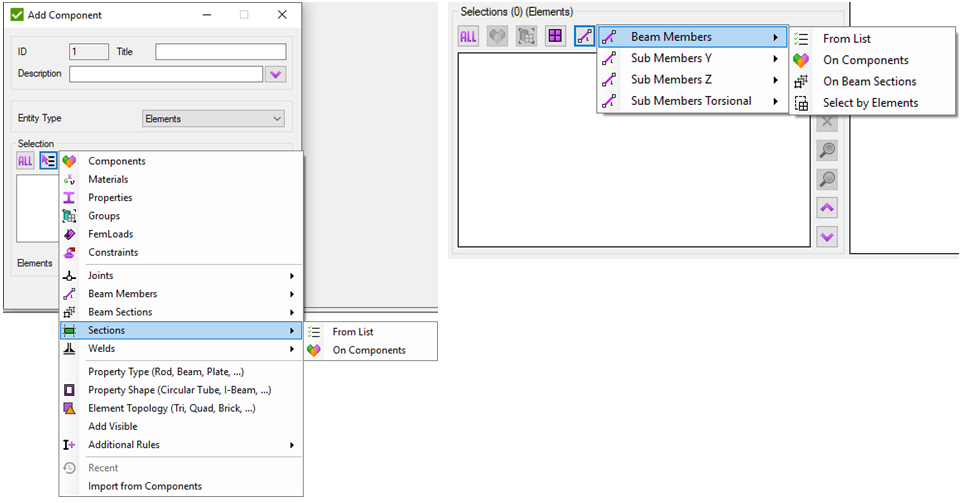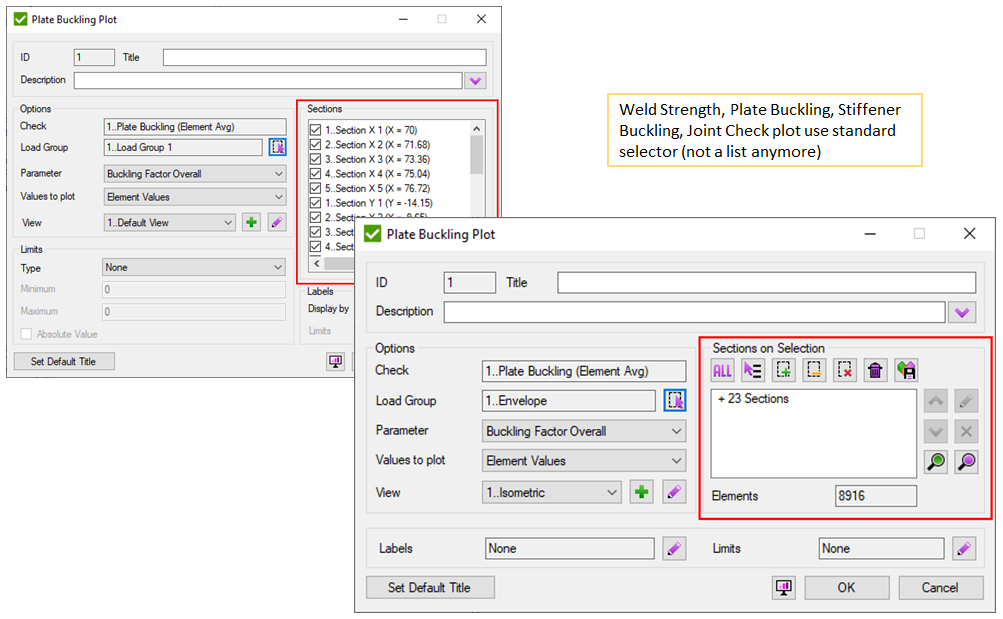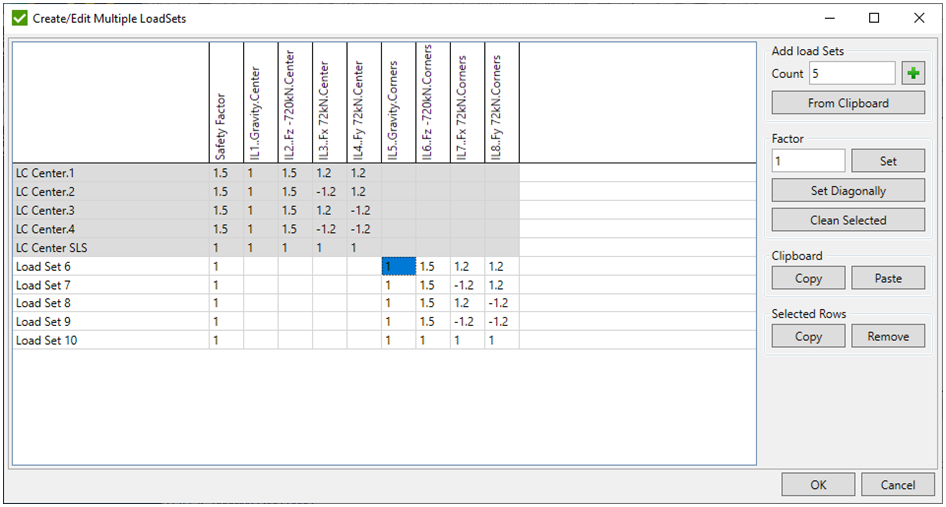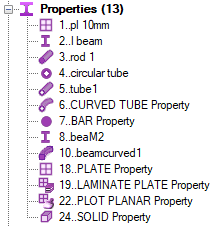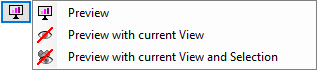- Software
DOWNLOADSINDUSTRIESSTANDARDS
Verwater verified a 24 m storage-tank roof using SDC for Ansys
Read Full Story - Consultancy
SERVICES
Analysis of the cylinder system of grab unloader
All Projects - Learning&Support
LEARN
From Risk to Compliance: Plate Buckling Checks Under LR CSR BC&OT (2024)
Read Full Article - Company
- Pricing
- Software
DOWNLOADSINDUSTRIESSTANDARDS
Verwater verified a 24 m storage-tank roof using SDC for Ansys
Read Full Story - Consultancy
SERVICES
Analysis of the cylinder system of grab unloader
All Projects - Learning&Support
LEARN
From Risk to Compliance: Plate Buckling Checks Under LR CSR BC&OT (2024)
Read Full Article - Company
- Pricing